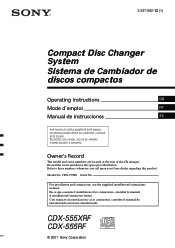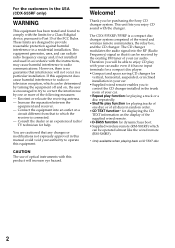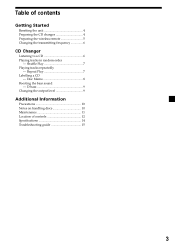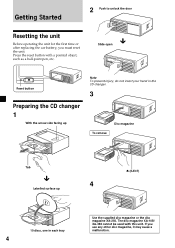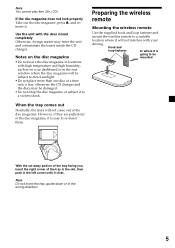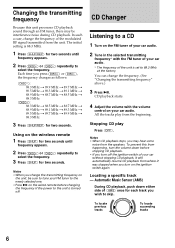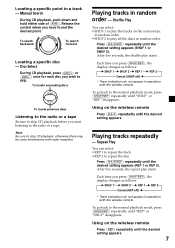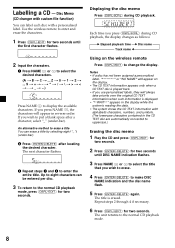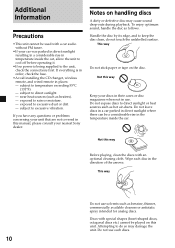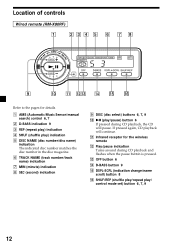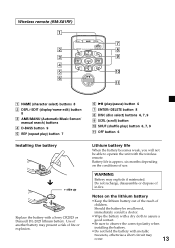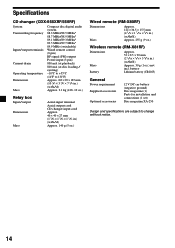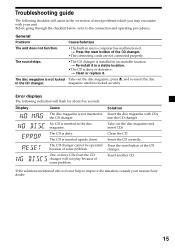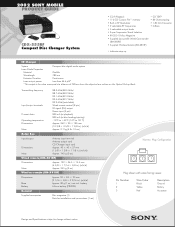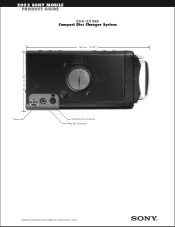Sony CDX-555RF - Compact Disc Changer System Support and Manuals
Get Help and Manuals for this Sony item

View All Support Options Below
Free Sony CDX-555RF manuals!
Problems with Sony CDX-555RF?
Ask a Question
Free Sony CDX-555RF manuals!
Problems with Sony CDX-555RF?
Ask a Question
Most Recent Sony CDX-555RF Questions
Magazine Number For This Item Sony 10 Cd Changer Cdx555rf Cumtom File
(Posted by mairim3147 11 years ago)
Magazine Number For This Item Sony 10 Cd Changer Cdx555rf Cumtom File
(Posted by mairim314724939 11 years ago)
Where Can I Find Just The Display Unit Rmx80rf?
my display is not working but the cd players is working where can i find the display unit
my display is not working but the cd players is working where can i find the display unit
(Posted by tcoppoletta 12 years ago)
Popular Sony CDX-555RF Manual Pages
Sony CDX-555RF Reviews
We have not received any reviews for Sony yet.