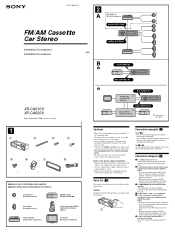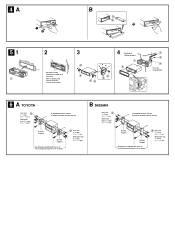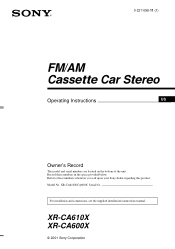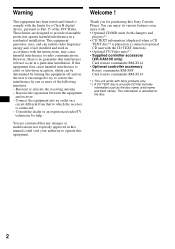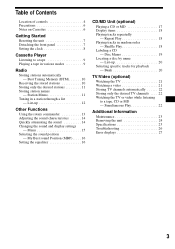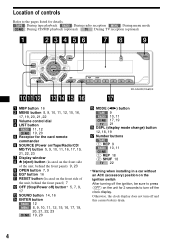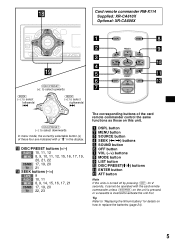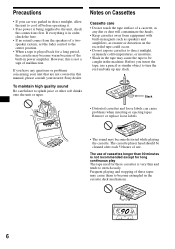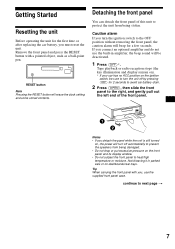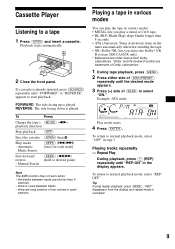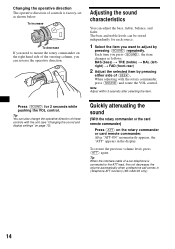Sony XR-CA600X - Fm/mw/sw Cassette Car Stereo Support and Manuals
Get Help and Manuals for this Sony item

View All Support Options Below
Free Sony XR-CA600X manuals!
Problems with Sony XR-CA600X?
Ask a Question
Free Sony XR-CA600X manuals!
Problems with Sony XR-CA600X?
Ask a Question
Most Recent Sony XR-CA600X Questions
Radio Sony Xr-ca600x.
i have radio-cassete sony xr-ca600x ....AM STATON IS VERY POOR and FM make a lot interferency ...can...
i have radio-cassete sony xr-ca600x ....AM STATON IS VERY POOR and FM make a lot interferency ...can...
(Posted by sunriselakes 9 years ago)
I Can't Turn It On
The "source" button is broken on my device and I want to get the new one, but I don't know where...
The "source" button is broken on my device and I want to get the new one, but I don't know where...
(Posted by finansije 10 years ago)
I Can't Get Any Fm/am Stations Now,
Antenna Is Plugged In.
(Posted by donsut 11 years ago)
I Need A Wiring Diagram For A Sony Xr-u800 Car Stereo. Can You Help Me?
(Posted by coolgmalalurap 12 years ago)
Have The Manual...but Still Can't Find The Fuse. In The Front Panel?
(Posted by docoba 12 years ago)
Popular Sony XR-CA600X Manual Pages
Sony XR-CA600X Reviews
We have not received any reviews for Sony yet.