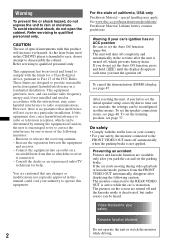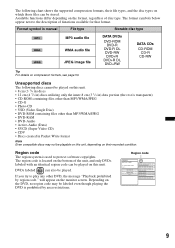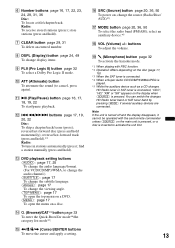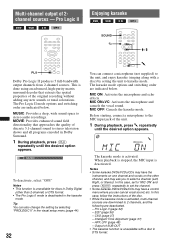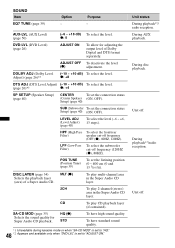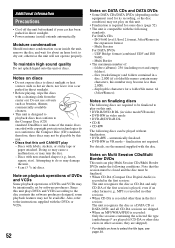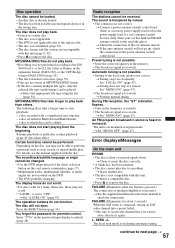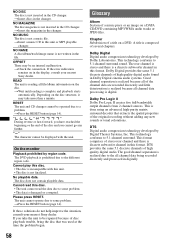Sony MEXDV2200 Support Question
Find answers below for this question about Sony MEXDV2200 - DVD/SACD/CD Receiver.Need a Sony MEXDV2200 manual? We have 1 online manual for this item!
Question posted by famerp6263 on June 27th, 2014
While The Face Plate Of A Dv1700 Fit A Dv2000
Current Answers
Answer #1: Posted by BusterDoogen on June 27th, 2014 2:11 PM
I hope this is helpful to you!
Please respond to my effort to provide you with the best possible solution by using the "Acceptable Solution" and/or the "Helpful" buttons when the answer has proven to be helpful. Please feel free to submit further info for your question, if a solution was not provided. I appreciate the opportunity to serve you!
Related Sony MEXDV2200 Manual Pages
Similar Questions
The buttons on the face plate aren't working. It still lights up, and when I put a CD in it will pla...
My stereo just quit working. When I put the face plate on I just get the blue light with nothing els...
can i buy just the face plate for this model ? mine was stolen off my boat.
iam missing face plate for my sony xava1,i need help in finding one. thanx
iam missing the face plate for sony xav-a1 does any one knows where i can find one.thanx.