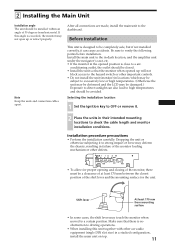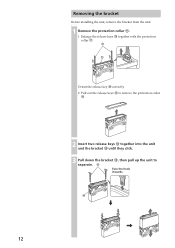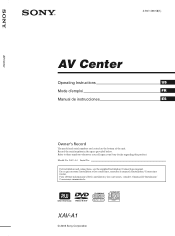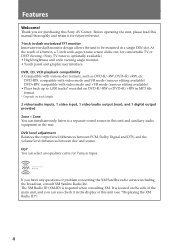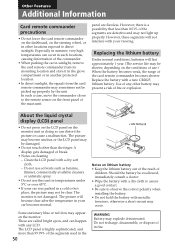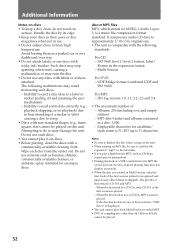Sony XAV-A1 Support Question
Find answers below for this question about Sony XAV-A1 - Av Center.Need a Sony XAV-A1 manual? We have 3 online manuals for this item!
Question posted by alexslim66 on October 30th, 2011
Sony Xava1 Face Plate
iam missing face plate for my sony xava1,i need help in finding one.
thanx
Current Answers
Related Sony XAV-A1 Manual Pages
Similar Questions
Face Plate Not Working
The buttons on the face plate aren't working. It still lights up, and when I put a CD in it will pla...
The buttons on the face plate aren't working. It still lights up, and when I put a CD in it will pla...
(Posted by jjgonzalez715 10 years ago)
Face Plate Just Shows A Blue Light
My stereo just quit working. When I put the face plate on I just get the blue light with nothing els...
My stereo just quit working. When I put the face plate on I just get the blue light with nothing els...
(Posted by kennykeesee 10 years ago)
No Power To Face Plate
No power is getting to the front face plate but power is getting to the rest
No power is getting to the front face plate but power is getting to the rest
(Posted by Trlkid789 11 years ago)
Face Plate
can i buy just the face plate for this model ? mine was stolen off my boat.
can i buy just the face plate for this model ? mine was stolen off my boat.
(Posted by raffertycon 12 years ago)
Need Face Plate
iam missing the face plate for sony xav-a1 does any one knows where i can find one.thanx.
iam missing the face plate for sony xav-a1 does any one knows where i can find one.thanx.
(Posted by alexslim66 12 years ago)