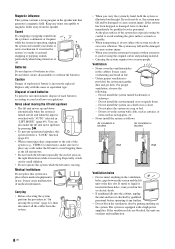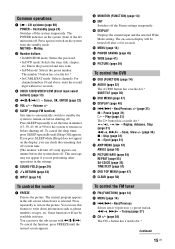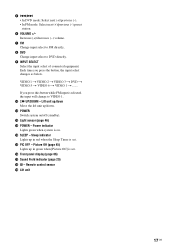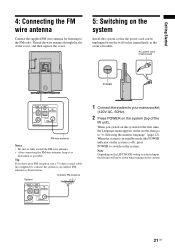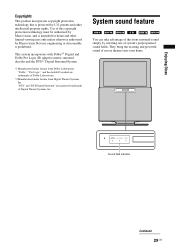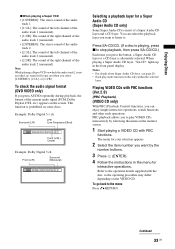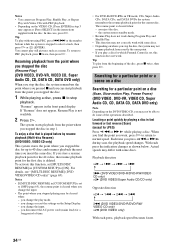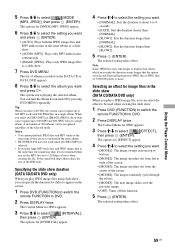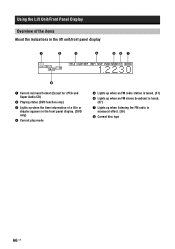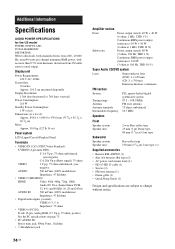Sony TAV-L1 Support Question
Find answers below for this question about Sony TAV-L1 - Lcd Monitor And A Slot-loading Dvd/sacd Player.Need a Sony TAV-L1 manual? We have 4 online manuals for this item!
Question posted by shacondrialotts on March 26th, 2016
Sony Bravia /model Number -kdl60r510a Tv Was Working Properly For About Maybe 5
Mins. Screen Went Black And Power Went Out. Power Comes On But Will Not Load All The Way Without Turning Right Back Off To Standby Mode. Red Light Blinks Five Times Repeatedly
Current Answers
Related Sony TAV-L1 Manual Pages
Similar Questions
How Do I Turn Off Standby Mode?
The option to turn off standby mode does not show up in the settings.
The option to turn off standby mode does not show up in the settings.
(Posted by johnnyburton 5 years ago)
Tvs Turned Off Automatically. Screen Went Up & Now Have Flashing Red Light In St
TV turned off automatically.have red flashing light in standb
TV turned off automatically.have red flashing light in standb
(Posted by patsosuk 8 years ago)
Sony Blu-ray Disc/dvd Home Theater System Models Bdv-e980, Bvd-e880, & Bvd-e580
I have a Sony Blu-ray Disc/DVD Home Theater System (Model BDV-E980, BDV-E880, or BVD-E580) connected...
I have a Sony Blu-ray Disc/DVD Home Theater System (Model BDV-E980, BDV-E880, or BVD-E580) connected...
(Posted by lawcoleman 10 years ago)
Cd Eject Denied
2 days ago the text "locked" has appeared on the screen when I try to eject the cd that's inside. T...
2 days ago the text "locked" has appeared on the screen when I try to eject the cd that's inside. T...
(Posted by alessiaciuchi 12 years ago)
Dvd Mounting Problem With Sony Esprit Tav L1.
I have owned this TV 4 years from new and it now will not mount DVD's as it is saying 'disc is dirty...
I have owned this TV 4 years from new and it now will not mount DVD's as it is saying 'disc is dirty...
(Posted by kev 12 years ago)