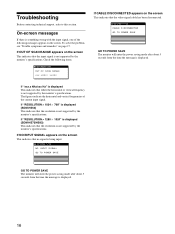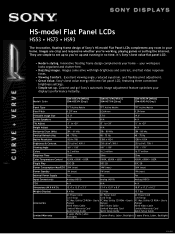Sony SDM-HS53 Support Question
Find answers below for this question about Sony SDM-HS53.Need a Sony SDM-HS53 manual? We have 4 online manuals for this item!
Question posted by manjupojari on January 21st, 2015
Sony Sdm-hs53 Tft Monitor Not Powering On.
Sony Sdm-hs53 Tft Monitor Not Powering On.fuse Is Ok But Smd Ic.901 Is Burnt Please Give Ic,no
Current Answers
Related Sony SDM-HS53 Manual Pages
Similar Questions
Size Of Power Cable For Sdm-m51d Sony Monitor
So I am trying to buy a new cable for my monitor and the cord that I'm trying to but is 5.5mm*2.1mm....
So I am trying to buy a new cable for my monitor and the cord that I'm trying to but is 5.5mm*2.1mm....
(Posted by jacksepticeyerules10 2 years ago)
Sdm-51 Monitor Power Cord
Does The Sdm-51 Use The Same Power Cord As The Sdm-71?
Does The Sdm-51 Use The Same Power Cord As The Sdm-71?
(Posted by seguinm70 7 years ago)
Drivers For Sdm-s91 Tft Lcd
Please can you send me the link to download the drivers for TFT LCD Model SDM-S91 theb product is n....
Please can you send me the link to download the drivers for TFT LCD Model SDM-S91 theb product is n....
(Posted by luciobros 10 years ago)
Where Can I Get The Power Cord To Hook Up My Sony Sdm-s71 Montior?
I received an Sony SDM-S71 monitor from a friend. She could not find the power cord. I have look in ...
I received an Sony SDM-S71 monitor from a friend. She could not find the power cord. I have look in ...
(Posted by rosysll 11 years ago)
Sony Sdm-x52 - Deluxepro - 15' Lcd Monitor Audio Cable Specifications.
I need the audio cable for my Sony SDM-X52 computer monitor. Can you give me the specifications ? Or...
I need the audio cable for my Sony SDM-X52 computer monitor. Can you give me the specifications ? Or...
(Posted by ricciardimarta 12 years ago)