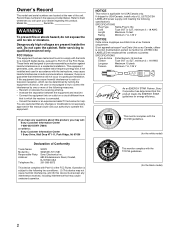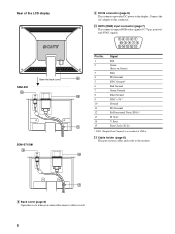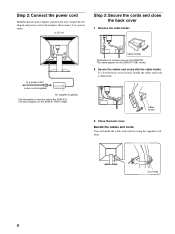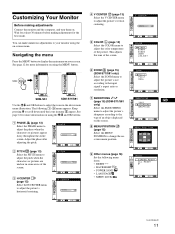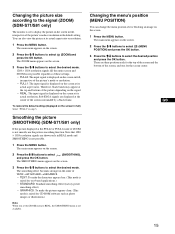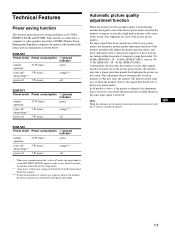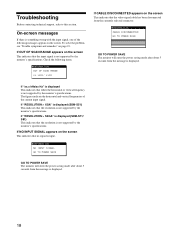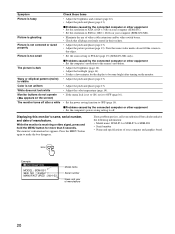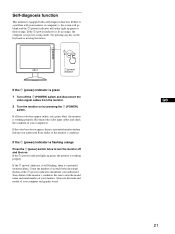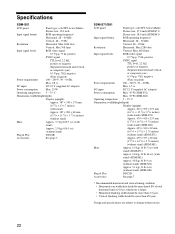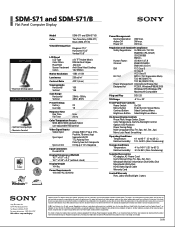Sony SDM-S71 Support Question
Find answers below for this question about Sony SDM-S71.Need a Sony SDM-S71 manual? We have 3 online manuals for this item!
Question posted by seguinm70 on November 22nd, 2016
Sdm-51 Monitor Power Cord
Current Answers
Answer #2: Posted by BusterDoogen on November 22nd, 2016 11:26 AM
I hope this is helpful to you!
Please respond to my effort to provide you with the best possible solution by using the "Acceptable Solution" and/or the "Helpful" buttons when the answer has proven to be helpful. Please feel free to submit further info for your question, if a solution was not provided. I appreciate the opportunity to serve you!
Related Sony SDM-S71 Manual Pages
Similar Questions
So I am trying to buy a new cable for my monitor and the cord that I'm trying to but is 5.5mm*2.1mm....
Where can I purchase a SDM-S51 power cord? It needs to be a DC In 12V 1.8A.
Sony Sdm-hs53 Tft Monitor Not Powering On.fuse Is Ok But Smd Ic.901 Is Burnt Please Give Ic,no
I received an Sony SDM-S71 monitor from a friend. She could not find the power cord. I have look in ...