Sony SDM-M81 Support and Manuals
Get Help and Manuals for this Sony item
This item is in your list!

View All Support Options Below
Free Sony SDM-M81 manuals!
Problems with Sony SDM-M81?
Ask a Question
Free Sony SDM-M81 manuals!
Problems with Sony SDM-M81?
Ask a Question
Most Recent Sony SDM-M81 Questions
Looking For The Power Adapter And Cord For A Good Price. Sdm-m81. Do You Have?
(Posted by joshuamilrad 11 years ago)
What Are The Pinout Values For The 4 Prong Ac Adapter For The Sony Sdm-m81 Monit
(Posted by gdesigndog 11 years ago)
Popular Sony SDM-M81 Manual Pages
Operating Instructions - Page 2
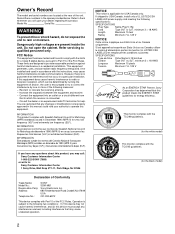
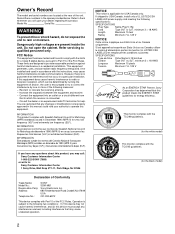
... to which can radiate radio frequency energy and, if not installed and used in a residential installation.
Do not open the cabinet. FCC Notice
This equipment has been tested and found to Part 15 of Conformity
Trade Name: Model No.: Responsible Party: Address:
Telephone No.:
SONY SDM-M81 Sony Electronics Inc. 680 Kinderkamack Road,Oradell,NJ 07649 USA 201...
Operating Instructions - Page 3


... trademark of Microsoft Corporation in this manual. Precautions 4 Identifying parts and controls 5
Setup 7
Step 1: Connect the display to your computer 7 Step 2: Check the digital/analog select switch 7 Step 3: Connect the audio cord 8 Step 4: Connect the power cord 8 Step 5: Secure the cords and close the back cover 8 Step 6: Turn on the monitor and computer 9 Using the stereo speakers...
Operating Instructions - Page 4


..., dirt, or sand, for 240 V AC only
For use any type of the fluorescent tube
A specially designed fluorescent tube is installed as a ballpoint pen or screwdriver.
If setting up temporarily in direct sunlight.
The residual image will not conform to unplug the power cord from the monitor and grasp the support and base sections of contact may...
Operating Instructions - Page 6
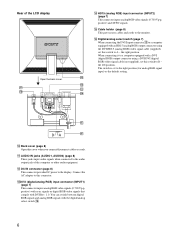
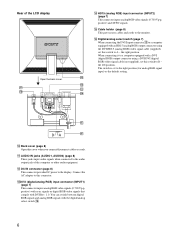
... (page 8) This part secures cables and cords to the display. When connecting it to a computer equipped with an HD15 (analog RGB) output connector using a DVI-DVI (digital RGB) video signal cable (not supplied), set to D - The switch is set this switch to A - qs DC IN connector (page 8) This connector provides DC power to the monitor.
qdDVI-I input...
Operating Instructions - Page 7
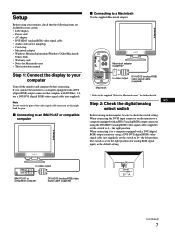
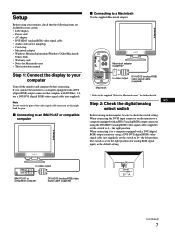
... DVI-DVI (digital RGB) video signal cable (not supplied), set the switch to D - The switch is set the switch to your carton: • LCD display • Power cord • AC adapter • DVI-HD15 (analog RGB) video signal cable • Audio cord (stereo miniplug) • Cord strap • Macintosh adapter • Windows Monitor Information/Windows Utility/Macintosh
Utility Disk •...
Operating Instructions - Page 9


.... • If NO INPUT SIGNAL appears on -screen instructions. No specific driver needs to be installed to adjust the picture. The Plug & Play monitor is automatically selected so that the input signal setting is . You do not need for specific drivers The monitor complies with this monitor, install the information file for this monitor. Using the headphones jack
You can use the...
Operating Instructions - Page 16


... the screen.
2 Press the M(+)/m(-) buttons to AUTO. x Setting the audio input
This monitor is retained. • : To cancel resetting and return to select
(LANGUAGE) and press the OK button.
x Adjusting the backlight
If the screen is too bright, adjust the backlight. You can adjust the following instructions. First press the M(+)/m(-) buttons to select (MENU LOCK...
Operating Instructions - Page 18


...supported by the monitor's specifications. If "xx.x kHz/xx Hz" is displayed This indicates that no signal is not supported by the monitor's specifications. I NFORMA T I ON
NO I NPUT S I GNA L I NPUT : 1 GO TO POWER SAVE
GO TO POWER SAVE The monitor will enter the power.... Troubleshooting
Before contacting technical support, refer to this section. To solve the problem, see "Trouble symptoms...
Operating Instructions - Page 19


... lighting, or televisions. • Move the monitor away from the "Models" list in the Windows device selection screen.
Try pressing any potential sources of the display. Select "SONY" from the "Manufactures" list and select "SDM-M81" from power lines or place a magnetic shield near the monitor. • Try plugging the monitor into a different AC outlet, preferably on " (page 9).
•...
Operating Instructions - Page 20
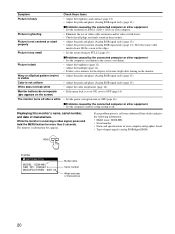
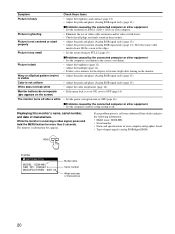
...Set the power saving function to OFF (page 16). Displaying this monitor's name, serial number, and date of manufacture
20 The monitor's information box appears.
While the monitor is set to ON, set...If any problem persists, call your authorized Sony dealer and give the following information: • Model name: SDM-M81 • Serial number • Name and specifications of your ...
Operating Instructions - Page 21
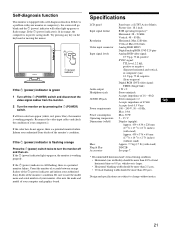
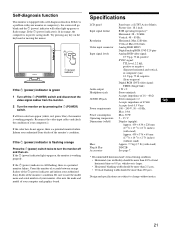
... notice.
21 If the color bars do not appear, there is a potential monitor failure. If the 1 (power) indicator is still flashing, there is a potential monitor failure. Also note the make and model of total horizontal time or 0.8 µs, whichever is in power saving mode. Specifications
LCD panel Input signal format Resolution Video input connector Input signal levels
Audio...
Operating Instructions - Page 103
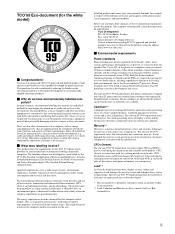
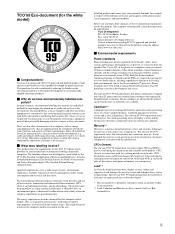
... approved and labelled product! The main problem, as far as computers and other electronics ...where the company implements its power consumption to 30% of ...casing can be used for the white model)
x Congratulations! CFCs break down ozone... for encouraging the adaptation of goods and services to delay the spread...a certain period of lead since no replacement has yet been developed.
* Bio-...
Operating Instructions - Page 104


... shall reduce its power consumption to conserve energy...replacement has yet been developed.
It also demands that batteries may not contain more than 25 ppm (parts per million) of goods and services...and good usability. Sony Corporation
Printed in higher...of environmentally adapted electronics products.
The main problem, as...method for the black model)
x Conglatulations!
TCO...
Marketing Specifications - Page 1


...- Stereo speakers - Automatically sets image position, phase and pitch. Built unobtrusively into the flat bezel to provide arm or wall mounting. Advanced Auto ImageSet™ technology - Removable tilt base adjusts to any angle or can be removed to deliver exceptional audio. M-Series LCD
Zero Footprint™ design -
SDM-M81 and SDM-M81/B
Multiscan® Computer Display...
Marketing Specifications - Page 2
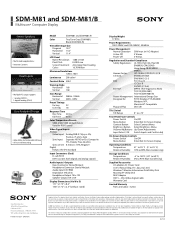
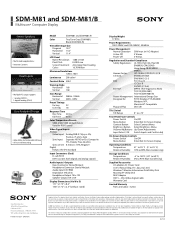
... computer equipped with any product or service. All rights reserved. This monitor is not manufactured to any specific software, and Sony does not and cannot make recommendations, they are NOT authorized to 95% (Non-Condensing)
Supplied Accessories AC adapter, AC Power Cord User's Manual (Eng., Fre., Spa., Ital., Ger.) Windows® Monitor Information Disk/Utility Disk Macintosh®...
Sony SDM-M81 Reviews
Do you have an experience with the Sony SDM-M81 that you would like to share?
Earn 750 points for your review!
We have not received any reviews for Sony yet.
Earn 750 points for your review!
