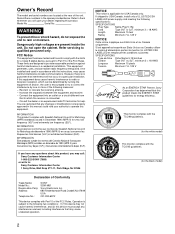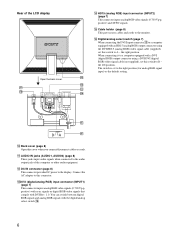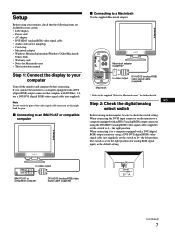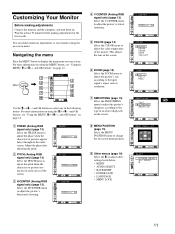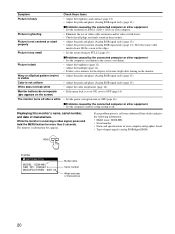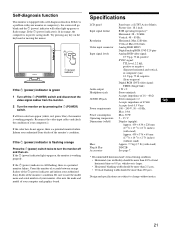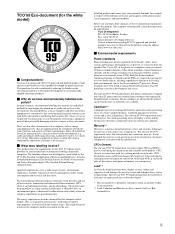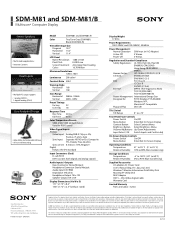Sony SDM-M81 Support Question
Find answers below for this question about Sony SDM-M81.Need a Sony SDM-M81 manual? We have 3 online manuals for this item!
Question posted by joshuamilrad on December 29th, 2012
Looking For The Power Adapter And Cord For A Good Price. Sdm-m81. Do You Have?
The person who posted this question about this Sony product did not include a detailed explanation. Please use the "Request More Information" button to the right if more details would help you to answer this question.
Current Answers
Related Sony SDM-M81 Manual Pages
Similar Questions
Size Of Power Cable For Sdm-m51d Sony Monitor
So I am trying to buy a new cable for my monitor and the cord that I'm trying to but is 5.5mm*2.1mm....
So I am trying to buy a new cable for my monitor and the cord that I'm trying to but is 5.5mm*2.1mm....
(Posted by jacksepticeyerules10 2 years ago)
Sdm-s51 Power Cord
Where can I purchase a SDM-S51 power cord? It needs to be a DC In 12V 1.8A.
Where can I purchase a SDM-S51 power cord? It needs to be a DC In 12V 1.8A.
(Posted by seguinm70 7 years ago)
Sdm-51 Monitor Power Cord
Does The Sdm-51 Use The Same Power Cord As The Sdm-71?
Does The Sdm-51 Use The Same Power Cord As The Sdm-71?
(Posted by seguinm70 7 years ago)
Where Can I Get The Power Cord To Hook Up My Sony Sdm-s71 Montior?
I received an Sony SDM-S71 monitor from a friend. She could not find the power cord. I have look in ...
I received an Sony SDM-S71 monitor from a friend. She could not find the power cord. I have look in ...
(Posted by rosysll 11 years ago)
What Are The Pinout Values For The 4 Prong Ac Adapter For The Sony Sdm-m81 Monit
(Posted by gdesigndog 11 years ago)