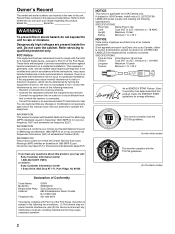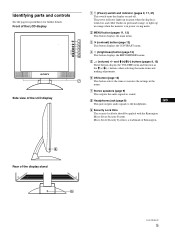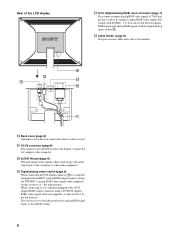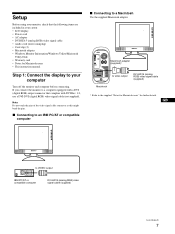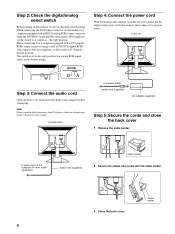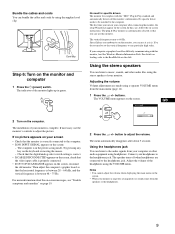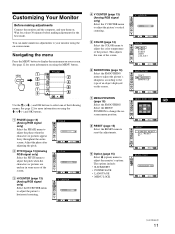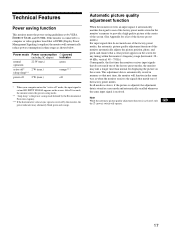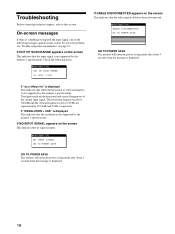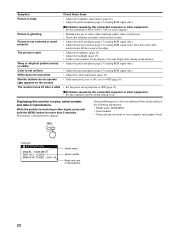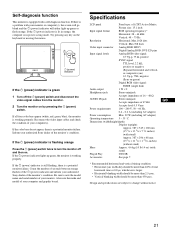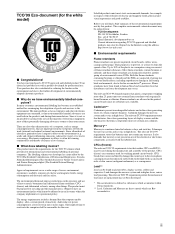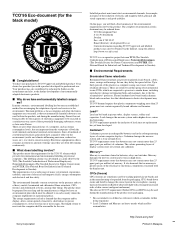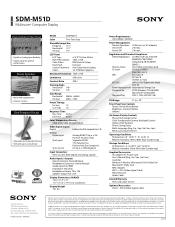Sony SDM-M51D Support Question
Find answers below for this question about Sony SDM-M51D.Need a Sony SDM-M51D manual? We have 3 online manuals for this item!
Question posted by jacksepticeyerules10 on September 7th, 2021
Size Of Power Cable For Sdm-m51d Sony Monitor
Current Answers
Answer #1: Posted by SonuKumar on September 8th, 2021 1:46 AM
https://www.amazon.com/Adapter-SDM-M51-Monitor-Charger-Supply/dp/B00DN8HQY4
https://www.amazon.com/yanw-Adapter-Charger-SDM-M51-SDM-M51D/dp/B08HV8KN35
Please respond to my effort to provide you with the best possible solution by using the "Acceptable Solution" and/or the "Helpful" buttons when the answer has proven to be helpful.
Regards,
Sonu
Your search handyman for all e-support needs!!
Related Sony SDM-M51D Manual Pages
Similar Questions
Does The Sdm-51 Use The Same Power Cord As The Sdm-71?
Sony Sdm-hs53 Tft Monitor Not Powering On.fuse Is Ok But Smd Ic.901 Is Burnt Please Give Ic,no
I received an Sony SDM-S71 monitor from a friend. She could not find the power cord. I have look in ...
I need the audio cable for my Sony SDM-X52 computer monitor. Can you give me the specifications ? Or...