Sony SDM-S91 Support and Manuals
Get Help and Manuals for this Sony item
This item is in your list!

View All Support Options Below
Free Sony SDM-S91 manuals!
Problems with Sony SDM-S91?
Ask a Question
Free Sony SDM-S91 manuals!
Problems with Sony SDM-S91?
Ask a Question
Most Recent Sony SDM-S91 Questions
My Monitor Tft Lcd Model Sdm-s91 Is Not Working Suddenly Display Goes Off.
(Posted by medihoc 1 year ago)
Drivers For Sdm-s91 Tft Lcd
Please can you send me the link to download the drivers for TFT LCD Model SDM-S91 theb product is n....
Please can you send me the link to download the drivers for TFT LCD Model SDM-S91 theb product is n....
(Posted by luciobros 10 years ago)
Popular Sony SDM-S91 Manual Pages
Operating Instructions (primary manual) - Page 2
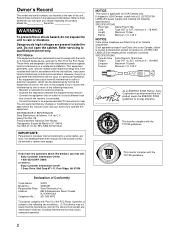
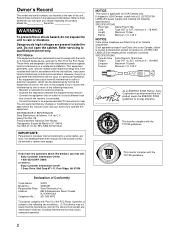
...:
Telephone No.:
SONY SDM-S91 Sony Electronics Inc. 680 Kinderkamack Road, Oradell, NJ 07649 USA 201-930-6972
This device complies with Part 15 of the unit. If you have any changes or modifications not expressly approved in the spaces provided below. If shipped to USA/Canada, install only a UL LISTED/CSA
LABELLED power supply cord meeting the...
Operating Instructions (primary manual) - Page 3


... Smoothing the picture (SMOOTHING 15 Changing the menu's position (MENU POSITION 15 Additional settings 16
Technical Features 17
Power saving function 17 Automatic picture quality adjustment function 17
Troubleshooting 18
On-screen messages 18 Trouble symptoms and remedies 19 Self-diagnosis function 21
Specifications 22
Appendix i
Preset mode timing table i TCO'95 Eco-document ii TCO...
Operating Instructions (primary manual) - Page 4


...all cables from the power outlet before cleaning your monitor.
• Clean the LCD screen with AC adapter:AC-V012E
The equipment should be damaged.
• When you may be injured or the monitor may... tap the surface of dust, dirt, or sand, for repair or shipment, use the monitor in a cold place, a residual image may be installed near a
radiator, heating vent, or in a scratched picture...
Operating Instructions (primary manual) - Page 7
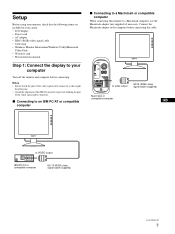
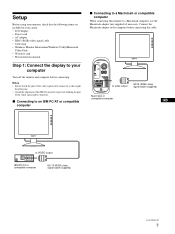
...the computer before connecting.
Setup
Before using your monitor, check that the following items are included in your carton: • LCD display • Power cord • AC adapter • HD15 (RGB) video signal cable • Cord strap • Windows Monitor Information/Windows Utility/Macintosh
Utility Disk • Warranty card • This instruction manual
Step 1: Connect the display...
Operating Instructions (primary manual) - Page 9


... that the power cord and the video signal cable are unobtrusive on the screen, reconnect the old monitor. You do not need for specific drivers The monitor complies with this monitor, install the information file for this case, follow the on the monitor and computer
1 Press the 1 (power) switch.
If no picture appears on your computer after connecting the monitor, the setup Wizard...
Operating Instructions (primary manual) - Page 13


..., adjust the phase as follows.
For some input signals, this function may have to be repeated if you can manually set these adjustments according the following instructions. Eliminating flicker or blurring (PHASE/PITCH)
When the monitor receives an input signal, the automatic picture quality adjustment function of the screen, adjust the picture's centering as...
Operating Instructions (primary manual) - Page 14


.... USE R AD J USTMENT
R
50
G
50
B
50
GAMMA 1
GAMMA 2
GAMMA 3
EX I T
If you fine tune the color temperature, the new color setting is stored in memory for USER ADJUSTMENT and automatically recalled whenever USER is lowered to select (COLOR) and press the OK button. The main menu appears on the screen.
2 Press the M/m buttons...
Operating Instructions (primary manual) - Page 17
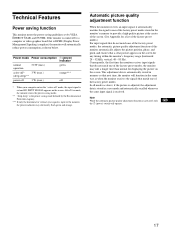
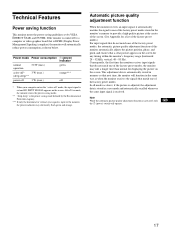
...stored as a user mode and automatically recalled whenever the same input signal is cut and NO INPUT SIGNAL appears on the screen.
Power mode Power consumption 1 (power) indicator
normal...power off
3 W (max.)
off
* When your computer enters the "active off" mode, the input signal is received.
Technical Features
Power saving function
This monitor meets the power-saving guidelines set ...
Operating Instructions (primary manual) - Page 18


... there is displayed.
18
Troubleshooting
Before contacting technical support, refer to this section. If OUT OF SCAN RANGE appears on page 19. If "xx.x kHz/xx Hz" is displayed This indicates that the video signal cable has been disconnected from the message is not supported by the monitor's specifications. To solve the problem, see "Trouble symptoms and remedies" on...
Operating Instructions (primary manual) - Page 19


... that your graphics board manual for the monitor to sync correctly. • Adjust the computer's refresh rate (vertical frequency) to the following . Select "SONY" from the "Manufactures" list and select "SDM-S91" from the "Models" list in the power saving mode.
If "SDM-S91" does not appear in . GB
(continued)
19 Trouble symptoms and remedies
If a problem is caused by the connected...
Operating Instructions (primary manual) - Page 20
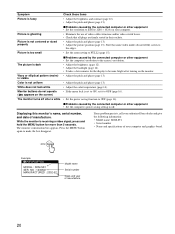
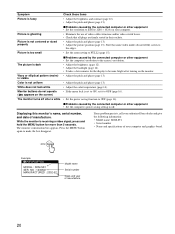
... by the connected computer or other equipment • Set the computer's power saving setting to off after turning on the monitor. • Adjust the pitch and phase (page 13...seconds. If any problem persists, call your authorized Sony dealer and give the following information: • Model name: SDM-S91 • Serial number • Name and specifications of video cable extensions and/or ...
Operating Instructions (primary manual) - Page 21


....
Be sure to turn the monitor off the 1 (POWER) switch and disconnect the
video signal cables from the monitor. 2 Turn the monitor on by pressing the 1 (POWER)
switch. If there is flashing orange
Press the 1 (power) switch twice to note the model name and serial number of your authorized Sony dealer of your monitor or computer(s), the screen will go...
Operating Instructions (primary manual) - Page 104
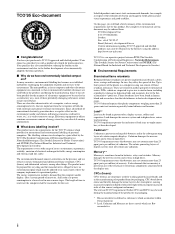
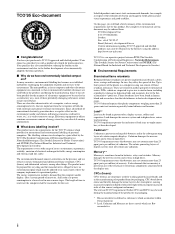
...problem...adaptation of flame retardant substances. Flame retardants have environmentally labelled computers? Lead**
Lead can consist of goods and services...expanded foam for the user. This product meets the...printed circuit boards, cables, wires, casings ...(parts per million) of inactivity, shall reduce its power ...replacement has yet been developed.
TCO'95 Eco-document
x Conglatulations!
Operating Instructions (primary manual) - Page 105
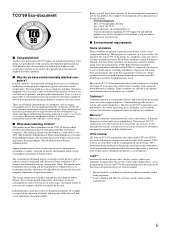
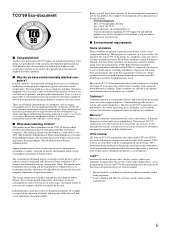
...) are Bioaccumulative. The main problem, as far as energy consumption...must be reasonable for the user. Their purpose is that...spread of goods and services to save energy.... lead since no replacement has yet been developed... printed circuit boards, cables, wires, casings and..., most of environmentally adapted electronics products. Up ... company implements its power consumption to another ...
Comparison Chart: Flat Panel LCD STYLEPRO series - Page 2


...
AC Power Cord
AC Power Cord
User Manual
User Manual
User Manual
User Manual
Supplied Accessories
PC / Mac Utility Disk
PC / Mac Utility Disk
PC / Mac Utility Disk
PC / Mac Utility Disk
HD15 Video Cable
HD15 Video Cable
HD15 Video Cable
HD15 Video Cable
W. Reproduction in whole or in each and every particular instance. © 2003 Sony Electronics Inc. Model Number
R R R SDM...
Sony SDM-S91 Reviews
Do you have an experience with the Sony SDM-S91 that you would like to share?
Earn 750 points for your review!
We have not received any reviews for Sony yet.
Earn 750 points for your review!
