Sony SDM-P232 Support and Manuals
Get Help and Manuals for this Sony item
This item is in your list!

View All Support Options Below
Free Sony SDM-P232 manuals!
Problems with Sony SDM-P232?
Ask a Question
Free Sony SDM-P232 manuals!
Problems with Sony SDM-P232?
Ask a Question
Popular Sony SDM-P232 Manual Pages
Operating Instructions - Page 2
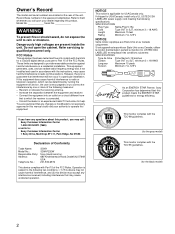
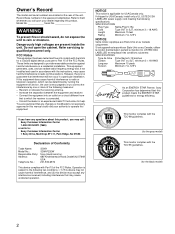
... approved in this manual could void your dealer regarding this equipment.
Connect the equipment into an outlet on , the user is encouraged to try to : Sony Customer Information Center 1 Sony Drive, Mail Drop #T1-11, Park Ridge, NJ 07656
Declaration of Conformity
Trade Name: Model No.: Responsible Party: Address:
Telephone No.:
SONY SDM-P232W Sony Electronics Inc. 680...
Operating Instructions - Page 3


... 17
Technical Features 18
Power saving function 18 Reducing the power consumption (ECO mode 18 Automatic picture quality adjustment function (analog RGB signal only 18
Troubleshooting 19
On-screen messages 19 Trouble symptoms and remedies 20 Self-diagnosis function 22
Specifications 23
http://www.sony.net/
3
Operating Instructions - Page 4


... places subject to unplug the power cord from the monitor and grasp the support and base sections of this monitor contains mercury.
If setting up temporarily in this monitor must be sure to use any equipment that material deterioration or LCD screen coating degradation may appear on the LCD (Liquid Crystal Display)
Please note that it can...
Operating Instructions - Page 7
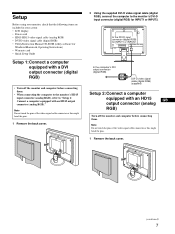
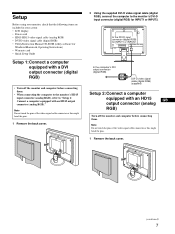
...(digital RGB) for
Windows/Macintosh, Operating Instructions) • Warranty card • Quick Setup Guide
Setup 1: Connect a computer...Setup
Before using your monitor, check that the following items are included in your carton: • LCD display • Power cord • HD15-HD15 video signal cable (analog RGB) • DVI-D video signal cable (digital RGB) • Utility/Instruction Manual...
Operating Instructions - Page 10
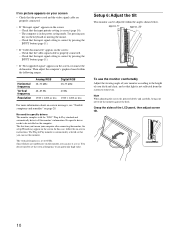
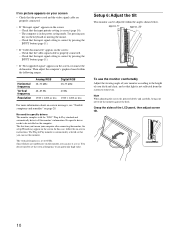
...monitor, you can be installed on the screen: - Check that the input signal setting is correct by pressing the INPUT button (page 11).
• If "Cable disconnected" appears on the computer. No specific driver needs to 60 Hz. Check that the input signal setting is correct by pressing the INPUT button (page 11).
• If "Not supported... messages, see "Trouble symptoms and remedies"...
Operating Instructions - Page 15


... automatic adjustment of the picture caused by the automatic picture quality adjustment function.
Adjust the picture's sharpness manually (Phase/Pitch) You can manually adjust the picture's sharpness (phase/pitch) and position (horizontal/vertical position).
The INPUT SETTING menu appears on the screen.
9 Press the M/m buttons until the horizontal stripes are stored in step...
Operating Instructions - Page 16


... :
On 20 0 50 50 DVI-D HD15
Select
1920 × 1200/60 Hz
Set OK
Exit MENU
1 Press the MENU button. If the monitor stays in the power saving mode and does not resume Carry out the following procedures if the monitor stays in the power saving mode and does not resume when the...
Operating Instructions - Page 19


Troubleshooting
Before contacting technical support, refer to 1920 × 1200" is displayed This indicates that the resolution is not supported by the monitor's specifications (1920 × 1200 or less).
If "Not supported signal" appears on the screen
This indicates that the input signal is displayed.
19 The figures indicate the horizontal and vertical frequencies of the ...
Operating Instructions - Page 20
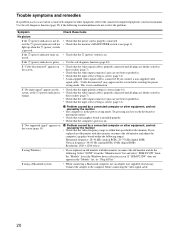
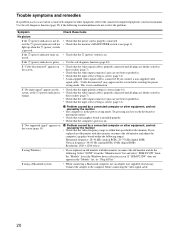
... the 1 (power) indicator turns on • Check that the input select setting is on . Select "SONY" from the "Manufacturers" list and select "SDM-P232W" from the "Models" list in . • Check that the 1 (power) switch is correct (page 11). Trouble symptoms and remedies
If a problem occurs as a result of a connected computer or other equipment, refer to the...
Operating Instructions - Page 21
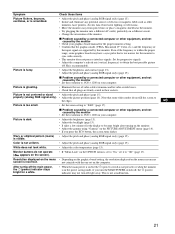
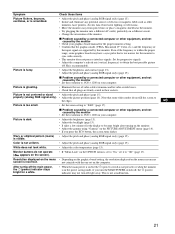
... narrow for the proper monitor setting.
• Confirm that some graphics boards may have a sync pulse that all plugs are supported by the monitor
• Set the resolution to 1920 ... the monitor
• Check your graphics board manual for the monitor to "Off" (page 17).
x Problem caused by a connected computer or other equipment, and not caused by the monitor
• Set the ...
Operating Instructions - Page 22
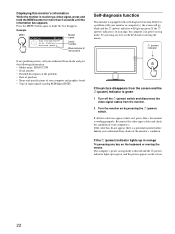
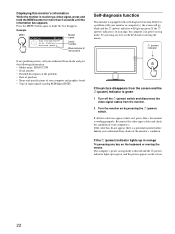
...(s). If the 1 (power) indicator lights up in orange Try pressing any problem persists, call your authorized Sony dealer and give the following information: • Model name: SDM-P232W • Serial number • Detailed description of the problem • Date of purchase • Name and specifications of your monitor or computer(s), the screen will go blank and the 1 (power...
Quick Setup Guide - Page 2


...on "Manual.pdf" in the window. Precautions
Warning on the commands, features, and tools of dust, dirt, or sand, for
Windows/Macintosh, Operating Instructions) • Warranty card • This Quick Setup Guide
2...Operating Instruction files Adobe Acrobat Reader may not open window or an outdoor exit. For the customers in direct sunlight. Installation Do not install or leave the monitor: ...
Quick Setup Guide - Page 4


... that the input priority setting is correct (For details, refer to the Operating
Instructions on the supplied CD-ROM. Select "SONY" from the "Manufacturers" list and select "SDM-P232W" from the "Models" list in the "Models" list, try "Plug & Play."
4 (US) Try pressing any key on . • Restart the computer. Then, if the problem persists, use the self...
Quick Setup Guide - Page 5


... authorized Sony dealer and give the following information: • Model name: SDM-P232W • Serial number • Detailed description of the problem • Date of purchase • Name and specifications of your computer and graphics board • Type of total horizontal time or 0.8 µs, whichever is a problem with a self-diagnosis function. Self-diagnosis function
This monitor is...
Sony SDM-P232 Reviews
Do you have an experience with the Sony SDM-P232 that you would like to share?
Earn 750 points for your review!
We have not received any reviews for Sony yet.
Earn 750 points for your review!

