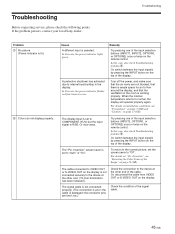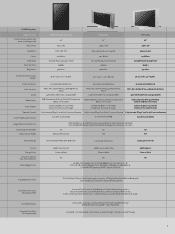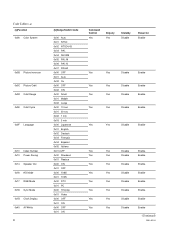Sony FWD-42PX2 Support and Manuals
Get Help and Manuals for this Sony item

View All Support Options Below
Free Sony FWD-42PX2 manuals!
Problems with Sony FWD-42PX2?
Ask a Question
Free Sony FWD-42PX2 manuals!
Problems with Sony FWD-42PX2?
Ask a Question
Most Recent Sony FWD-42PX2 Questions
Green Power On Light But No Picture....???? Troubleshoot...thanks!
Could it be projector? Or.......what kind of input do I need to test????
Could it be projector? Or.......what kind of input do I need to test????
(Posted by bofgoodhumor 9 years ago)
What Must I Do My Sony Dont Have Sound Or Display?
(Posted by louwdaleen82 10 years ago)
Popular Sony FWD-42PX2 Manual Pages
Sony FWD-42PX2 Reviews
We have not received any reviews for Sony yet.