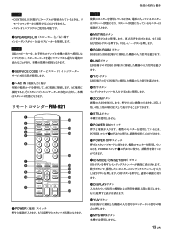Sony PFM-500A3WU Support and Manuals
Get Help and Manuals for this Sony item
This item is in your list!

View All Support Options Below
Free Sony PFM-500A3WU manuals!
Problems with Sony PFM-500A3WU?
Ask a Question
Free Sony PFM-500A3WU manuals!
Problems with Sony PFM-500A3WU?
Ask a Question
Popular Sony PFM-500A3WU Manual Pages
Child Safety: It Makes A Difference How and Where You Use Your Flat Panel Display - Page 1


... instructions for installation.
WALL MOUNTING: IF YOU DECIDE TO WALL MOUNT YOUR FLAT PANEL DISPLAY, ALWAYS:
• Use a mount that... you are not always supported on a "larger than life" flat panel display. Some wall mounts are inappropriately situated on ...cause injury.
Flat panel displays can be mounted to walls with furniture and television sets. • Don't place flat panel displays...
Operating Instructions (primary manual) - Page 2
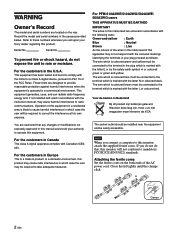
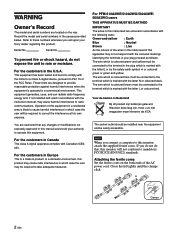
... produkt zijn batterijen geleverd. Model No.
Operation of this monitor, attach the supplied ferrite cores.
For PFM-510A2WE/510A2WG/500A3WE/ 500A3WG users
THIS APPARATUS MUST BE EARTHED
IMPORTANT
The wires in this monitor will be connected to correct the interference at his own expense.
Attaching the ferrite cores Set the ferrite cores on the...
Operating Instructions (primary manual) - Page 4


... On/Off Automatically (Power Control Function 34 (GB) Power Saving Function 34 (GB) On/Off Timer Function 35 (GB)
Self-diagnosis Function 36 (GB) Operating a Specific Monitor With the Remote
Commander 36 (GB) Using Other Remote Commander Models 38 (GB) Specifications 39 (GB)
4 (GB)
Operating Instructions (primary manual) - Page 5


...install multiple equipment with a mild detergent solution. On installation • Allow adequate air circulation to this unit, contact your authorized Sony dealer.
5 (GB) Never use of the screen display.
Never pull the cord itself . On the PDP (Plasma...Instructions. They make an ideal container in the monitor.
For PFM-510A2WE/500A3WE Users
The PFM-510A2WE/500A3WE...a part of...
Operating Instructions (primary manual) - Page 6
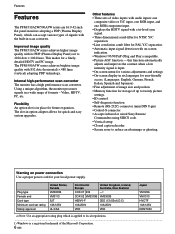
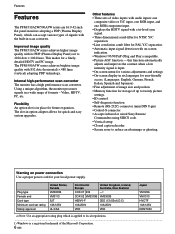
...Sony Remote Commanders using SIRCS code. • Vertical setup • Closed caption decoder • Screen saver to reduce an afterimage or ghosting. Plug type Female end Cord type Minimum cord set...Memory function for quick and easy system upgrades. Features
Features
The PFM-510A2W/500A3W series are 16:9 42-inch flat panel monitors adopting a PDP (Plasma Display Panel), which is applied to ...
Operating Instructions (primary manual) - Page 10
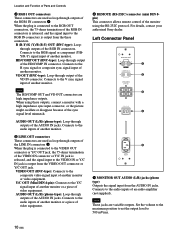
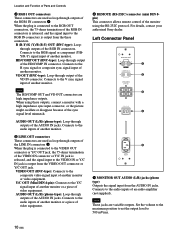
... of Parts and...of the VD IN connector.
For details, contact your authorized Sony dealer. Set the volume to the maximum position to set the output level to the Y/C signal input of another monitor...OUT (L/R) (phono type): Loop-through outputs of the HD/COMP IN connector. L
-
1 2
3
SERVICE CODE
8.8.
4
5
AC IN
1 MONITOR OUT AUDIO (L/R) jacks (phono type) Outputs the signal input from the...
Operating Instructions (primary manual) - Page 11


... S OUT jack of the monitor and the CONTROL S IN jack of Parts and Controls
Remote Commander RM-921
1
qs
2
MUTING DISPLAY POWER
3
...SELECT
MENU
qj
9
qk
0
OFF
ENTER
ql»
ON
w;... qa
SET
VOL
CH
OFF
wa
ID MODE
1 POWER switch Press to turn on...signal input from the amplifier and damage the monitor.
4 SERVICE CODE indicator The indicator is only for qualified personnel.
5 ...
Operating Instructions (primary manual) - Page 12
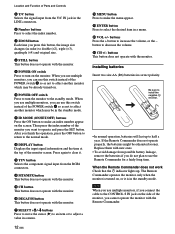
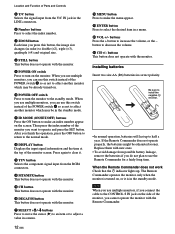
...SET button. Then press the index number of Parts and Controls
5 Y/C button Selects the signal input from the RGB1 connectors.
Press again to increase the volume, or the -
w; buttons Press the + button to clear it. Installing...monitor. ql ENTER button Press to decrease the volume.
qa ID MODE (ON/SET/OFF) buttons Press the ON button to the standby mode.
qj SELECT +M/-m ...
Operating Instructions (primary manual) - Page 16
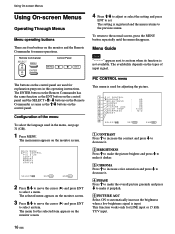
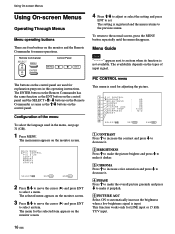
...appears on the types of the menu
To select the language used in this operating instructions.
Configuration of input signal. The main menu appears on the control panel.
This function... used for explanation purposes in the menu, see page 31 (GB).
1 Press MENU.
The setting is not available. Menu Guide
Note
"- - - -" appears next to an item when its function is registered and the menu...
Operating Instructions (primary manual) - Page 18
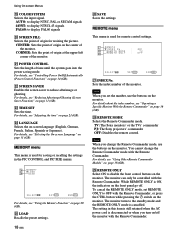
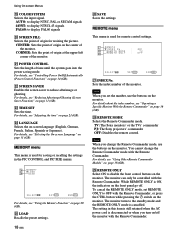
...SET Sets the time.
MEMORY menu
This menu is used for remote control settings. REMOTE menu This menu is cancelled. Sets the index number of the monitor. TV: The Sony monitors' or the TVs' commander PJ: The Sony.... For details, see "Operating a Specific Monitor With the Remote Commander" on the center of origin for saving or recalling the settings in this item is still retained when...
Operating Instructions (primary manual) - Page 19


... model name.
Using On-screen Menus
eg FAN The cooling fans are not blocked and install the monitor in a poorly ventilated area. Note
When the "FAN NG" message appears, contact your authorized Sony ...When the cooling fans are blocked or the monitor is installed in a well ventilated area. If the ambient temperature is not counted as part of the OPERATION time. e;
Indicates the serial number...
Operating Instructions (primary manual) - Page 28


... on the monitor screen.
The PIC SIZE menu appears on the monitor screen.
The dot phase and total number of
horizontal pixels automatically or manually. If you set the H SIZE, H SHIFT, V SIZE and V SHIFT to the standard (00) . If ZOOM is for selecting the DOT PHASE.)
DOT PHASE
:
50
28 (GB) The...
Operating Instructions (primary manual) - Page 36
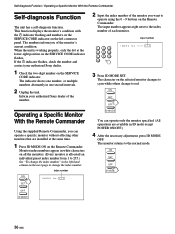
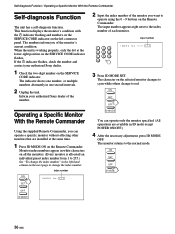
...you can operate only the monitor specified. (All operations are installed at the lower-right position on the left -hand column... SERVICE
CODE indicator. Inform your authorized Sony dealer.
1 Check the two-digit number on the Remote Commander. Index number
ON
I NDEX No . 1 1 7 1 1 7
3 Press ID MODE SET. Input number
123 456 789
10/0
I NDEX No . 1 1 7 . . .
Operating a Specific ...
Operating Instructions (primary manual) - Page 38
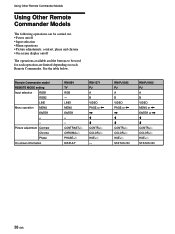
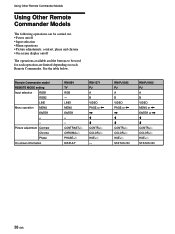
...model
REMOTE MODE setting
Input selection
RGB1
RGB2
LINE
Menu operation MENU
ENTER
+
- DISPLAY
RM-1271 PJ A B VIDEO PAGE or < , M m CONTR+/- LINE1 MENU ENTER + - HUE+/- -
COLOR+/- HUE+/- HUE+/- Using Other Remote Commander Models
Using Other Remote Commander Models....
Picture adjustment Contrast
Chroma
Phase
On-screen information
RM-854 TV RGB - CHROMA+/-
Sony PFM-500A3WU Reviews
Do you have an experience with the Sony PFM-500A3WU that you would like to share?
Earn 750 points for your review!
We have not received any reviews for Sony yet.
Earn 750 points for your review!