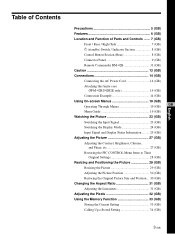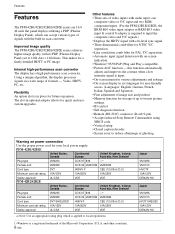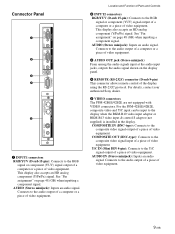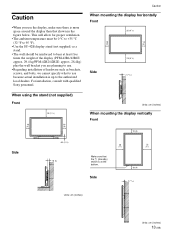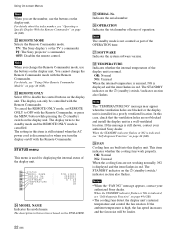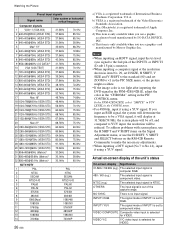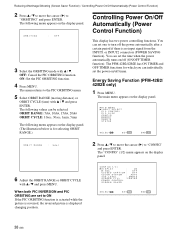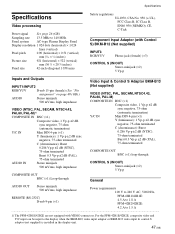Sony PFM-42B2 Support Question
Find answers below for this question about Sony PFM-42B2.Need a Sony PFM-42B2 manual? We have 1 online manual for this item!
Question posted by nextelboy43 on January 30th, 2012
Does The Sony Pfm-42b2 Have Built In Speakers?
My flat screen Sony never gives sound even with a Audio in cable & when i hit the up botton on the remote for the volume
Current Answers
Related Sony PFM-42B2 Manual Pages
Similar Questions
Is My Ser # Trying To Find Out How Old The 42 In Sony Pfm 42b2 Is?
Trying to date stamp sony 42PFMB2 tv. ser. # 2502715 ?
Trying to date stamp sony 42PFMB2 tv. ser. # 2502715 ?
(Posted by stevemckinney 9 years ago)
Sony Pfm-42b2-red Light Blinks Once - Then When Warmed Up, Not At All - Problem?
(Posted by Anonymous-147463 9 years ago)
Cable For Sony Pdm4210 Plasma Television
I have a Sony plasma television that was wall mounted and when it was taken off the wall, the cable ...
I have a Sony plasma television that was wall mounted and when it was taken off the wall, the cable ...
(Posted by rosannaverrengia 10 years ago)