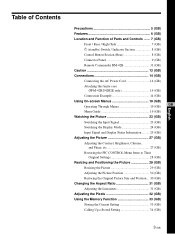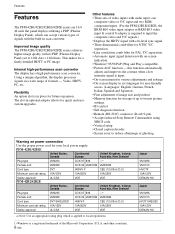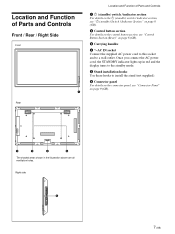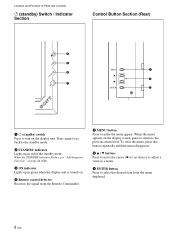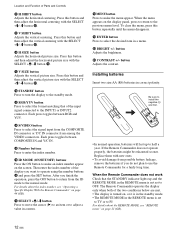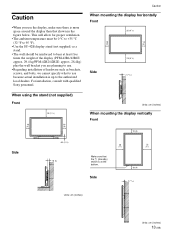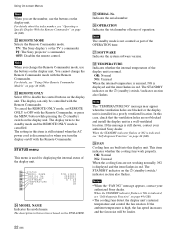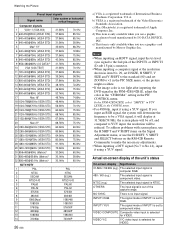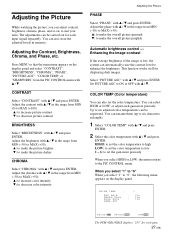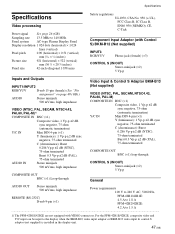Sony PFM-42B2 Support Question
Find answers below for this question about Sony PFM-42B2.Need a Sony PFM-42B2 manual? We have 1 online manual for this item!
Question posted by amantegl on October 27th, 2013
Standby Red Light Blinking Continously
The person who posted this question about this Sony product did not include a detailed explanation. Please use the "Request More Information" button to the right if more details would help you to answer this question.
Current Answers
Related Sony PFM-42B2 Manual Pages
Similar Questions
Tv Shuts On And Off Stand By Light Blinks 2times
tv works when it wants to some times not at all others times all day no problem when this happens st...
tv works when it wants to some times not at all others times all day no problem when this happens st...
(Posted by Apeterson0414 8 years ago)
Sony Pfm-42b2-red Light Blinks Once - Then When Warmed Up, Not At All - Problem?
(Posted by Anonymous-147463 9 years ago)
Sony Pdm 4210 Black Screen Has Sound Standby/power Light Is On
When my son turned on the TV a bright flash came from the back of the unit along with a pop sound. N...
When my son turned on the TV a bright flash came from the back of the unit along with a pop sound. N...
(Posted by gsents 12 years ago)
Does The Sony Pfm-42b2 Have Built In Speakers?
My flat screen Sony never gives sound even with a Audio in cable & when i hit the up botton on t...
My flat screen Sony never gives sound even with a Audio in cable & when i hit the up botton on t...
(Posted by nextelboy43 12 years ago)