Sony PFM-42B2S Support and Manuals
Get Help and Manuals for this Sony item
This item is in your list!

View All Support Options Below
Free Sony PFM-42B2S manuals!
Problems with Sony PFM-42B2S?
Ask a Question
Free Sony PFM-42B2S manuals!
Problems with Sony PFM-42B2S?
Ask a Question
Popular Sony PFM-42B2S Manual Pages
User Manual - Page 54
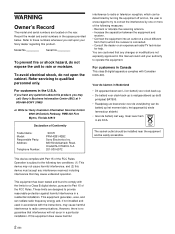
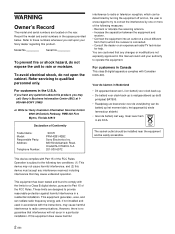
... batterij niet weg, maar lever hem in a residential installation. WARNING
Owner's Record
The model and serial numbers are located on , the user is encouraged to try to correct the interference by one or more of Conformity
Trade Name: Model: Responsible Party: Address:
Telephone Number:
SONY PFM-42B1/42B2 Sony Electronics Inc. 680 Kinderkamack Road, Oradell NJ 07649 U.S.A. 201...
User Manual - Page 55


...(GB) Attaching the ferrite core
(PFM-42B2/42B2E only 14 (GB) Connection Example 15 (GB) Using On-screen Menus 20 (GB) Operating Through Menus 20 (GB) GB Menu Guide 20 (GB) Watching the Picture...Brightness, Chroma,
and Phase, etc 28 (GB) Restoring the PIC CONTROL Menu Items to Their
Original Settings 29 (GB) Resizing and Positioning the Picture 30 (GB)
Resizing the Picture 30 (GB) Adjusting...
User Manual - Page 56
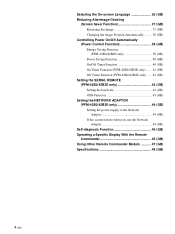
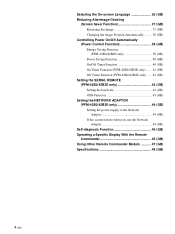
... (GB)
Setting the NETWORK ADAPTOR (PFM-42B2/42B2E only 44 (GB) Setting the power supply to the Network Adaptor 44 (GB) If the screen freezes when you use the Network Adaptor 44 (GB)
Self-diagnosis Function 45 (GB) Operating a Specific Display With the Remote
Commander 45 (GB) Using Other Remote Commander Models 47 (GB) Specifications 48 (GB...
User Manual - Page 58
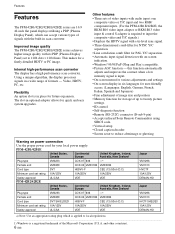
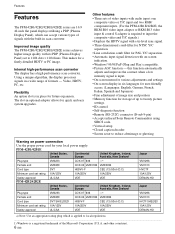
... Accepts infrared Sony Remote Commanders using SIRCS code. • Vertical setup • Closed caption decoder • Screen saver to reduce afterimage or ghosting.
Features
Features
The PFM-42B1/42B2/42B1E/42B2E series are 16:9 42-inch flat panel displays utilizing a PDP (Plasma Display Panel), which can accept various types of signals with its PDP (Plasma Display Panel) set rating 10A...
User Manual - Page 65
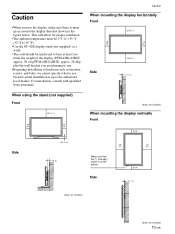
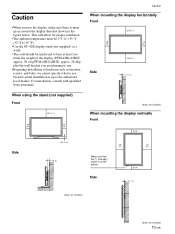
...(32 °F to 95 °F).
• Use the SU-42B display stand (not supplied) as a stand.
• The wall should be reinforced to bear at least five times the...(inches)
13 (GB) For installation, consult with qualified Sony personnel.
Caution
• When you are planning to use.
• Regarding installation of the display (PFM-42B1/42B1E: approx. 29.4 kg/PFM-42B2/42B2E: approx. 28.4kg) plus...
User Manual - Page 67


... itself. • Refer to the instruction manual of the equipment to be in compliance with the EMC limits unless the ferrite core is turned off. • Use connecting cables suitable for the equipment to the PFM-42B2/42B2E, closing it firmly until your hear...• When you start • First make sure that this unit to any of
equipment is installed on the interconnecting wire.
15 (GB)
User Manual - Page 74


... display PAL-M signals
wa YUV LEVEL (PFM-42B2/42B2E only) Select the component signal level. e;
ql CLOSED CAPTION Displays closed captions" on page 43 (GB).
ea R E M O T E
I NDEX No .
:
001
es
R EMO T E MOD E
:
TV
ed
R EMO T E ON L Y
:
OF F
SE L ECT
S E T ENTER
E N D MENU
ea INDEX No. SAVE Saves the settings. For details, see "Reducing Afterimage/Ghosting...
User Manual - Page 79
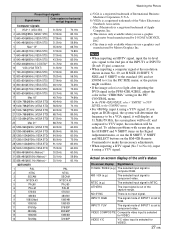
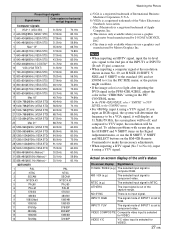
...PFM-42B1/42B1E, adjust the color in the "CHROMA" setting in item No. 29, set H SIZE, H SHIFT, V SIZE and V SHIFT to the standard (00) and set...signal is component video. In the PFM-42B2/42B2E, select "SMPTE" in ...·O DATA DEVICE, INC. To address problems with screen phase, use the H SHIFT ...1024@60Hz (VESA STD) 64.0kHz
60.0Hz
27 1280×1024@75Hz (VESA STD) 80.0kHz
75.0Hz
28 1280×1024...
User Manual - Page 91


... power on the display panel.
39 (GB) OFF: Cancel the PIC ORBITING function. The following values can individually set to
"ORBITING" and press ENTER. The PFM-42B2/42B2E has ON TIMER and OFF TIMER functions for which you can be selected: ORBIT RANGE: 5dot, 10dot, 15dot, 20dot ORBIT CYCLE: 10sec, 30sec, 1min, ...
User Manual - Page 94


... ON with v / V and press ENTER.
42 (GB)
SE L ECT
A D J U S T ENTER
E N D MENU
2 Press v / V to set the minute and press ENTER. The following menu ...E N D MENU
2 Press v / V to set the minute and press ENTER. Off Timer Function (PFM-42B2/ 42B2E only)
1 When the Step 4 screen in the ON/OFF TIMER
function is displayed in cyan.
4 Press v / V to set the hour and press ENTER. ON / OF F...
User Manual - Page 96


... to "CONFIG"
and press ENTER.
Setting the SERIAL REMOTE (PFM-42B2/42B2E only) / Setting the NETWORK ADAPTOR (PFM-42B2/42B2E only)
3 Press v / V to set STBY POWER to ON in step 5 above .
The following menu appears on the display panel. To supply the power Set STBY POWER to OFF and
press ENTER.
Setting the NETWORK ADAPTOR (PFM-42B2/42B2E only)
3 Press v / V to...
User Manual - Page 97
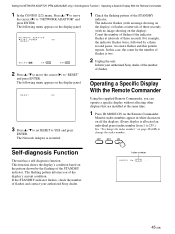
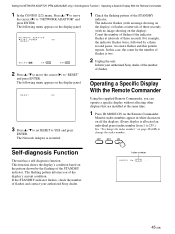
...YES and press
ENTER.
Inform your authorized Sony dealer. This function shows the display's condition based on the display...specific display without affecting other displays that are installed at intervals of three seconds.
The following menu appears on the display panel.
Setting the NETWORK ADAPTOR (PFM-42B2/42B2E only) / Self-diagnosis Function / Operating a Specific...
User Manual - Page 100
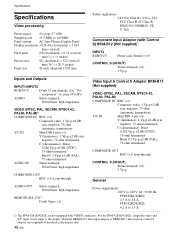
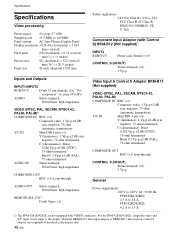
... AC-type Plasma Display Panel
...
mm (36 3⁄8 × 20 5⁄8 inches)
Panel size
42-inch (diagonal 1 058 mm)
Safety regulations UL1950, CSA No. 950 ...PFM-42B1/42B1E: 4.5 A to 1.8 A PFM-42B2/42B2E:
4.2 A to the display when the BKM-B10 video input adaptor or BKM-B13 video input & control S adaptor (not supplied) is installed in the display unit.
48 (GB)
Specifications
Specifications...
User Manual - Page 101


... Cores (8) (PFM-42B2/ 42B2E only) Stoppers (8) (PFM-42B2/42B2E only) Remote Commander RM-42B (1) Size AA (R6) batteries (2) Operating instructions (1)
Optional accessories Display stand SU-42B Video input adaptor BKM-B10 (for the PFM-42B1E/42B2E only) Component Input Adaptor (with Control S) BKM-B12 Video Input & Control S Adaptor BKM-B13 Network Adaptor BKM-B30NW
Design and specifications are...
Dimensions Diagrams - Page 1


..., New Jersey 07656 • FAX (201) 930 7891 • b2b.sel.sony.com
Features and specifications subject to change without notice. • Non-metric weights and measurements are approximate... ITSELF BE USED TO MAKE THE ACTUAL MEASUREMENTS.
PFM-42B2
MDDEEOSSDCCERRLII:PPTTIIOONN:: DIMENSIONS
42" Flat Panel Monitor
POWER REQUIREMENTS:120/240V
(W(WWEHHIGDDH))::T4:0 3/4 " X 24 7/8 X 3...
Sony PFM-42B2S Reviews
Do you have an experience with the Sony PFM-42B2S that you would like to share?
Earn 750 points for your review!
We have not received any reviews for Sony yet.
Earn 750 points for your review!
