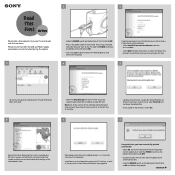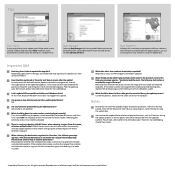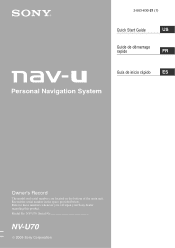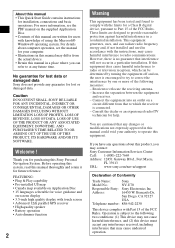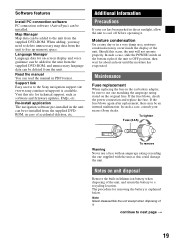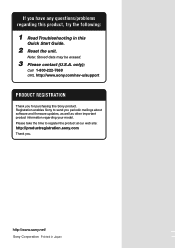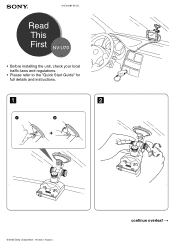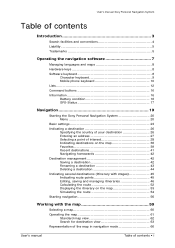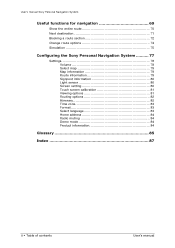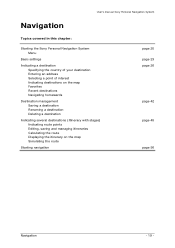Sony NV-U70 - NAV-U Portable GPS Navigator Support and Manuals
Get Help and Manuals for this Sony item

Most Recent Sony NV-U70 Questions
Sony Nv-u70
I need a usb driver for sony nv-u70, or cd tool for connecting the pc.
I need a usb driver for sony nv-u70, or cd tool for connecting the pc.
(Posted by sunesvedin 11 years ago)
Updating?
is i correct, that you cannot have an update for this nvu70 model?
is i correct, that you cannot have an update for this nvu70 model?
(Posted by devantiermusik 11 years ago)
Down Load Current Maps
(Posted by AQUABUGGY 12 years ago)
Nv-70u
(Posted by tomass 12 years ago)
Popular Sony NV-U70 Manual Pages
Sony NV-U70 Reviews
We have not received any reviews for Sony yet.