Sony NVU44 - Portable GPS Navigator Support and Manuals
Popular Sony NVU44 Manual Pages
Instruction Manual - Page 2


... Contains important notices to use, including warnings, specifications, and troubleshooting instructions. • Instruction Manual (PDF) (this unit consist of all functions.
Before installing or operating the unit, read prior to be read these manuals thoroughly and retain them for this manual) Contains descriptions of the following 3 guides. Note on basic operations, such as...
Instruction Manual - Page 5


Do not use any sharp object, such as a pen, etc., to tap on the map. 4 Touch to show the navigation menu. 5 Touch to show the application menu. 6 ...(except during route guidance, in which case the map appears).
1
2
MENU
VOICE/ POS.
3
4
5
6
7
1 Press to show the main menu. 2 To check the battery status and current time. 3 Press to show the setting menu. 7 Touch to return to show the ...
Instruction Manual - Page 14


... list of street candidates appears.
5 Select the desired street in the list.
In this case,
set the city or select the address.
The list of candidates appears. Route guidance starts.
Select "State...The address confirmation display appears.
6 Select "Go." To set by entering its standard 2-letter abbreviation (e.g., NY for New York). • The list of the Street."
Instruction Manual - Page 15


...selecting the POI search method. Tip If you to set facilities such as restaurants, hotels, gas stations, etc.,...continue to the nearby search, select "Nearby."
With Gesture Command In the map display, draw .
In this case, the system searches for POIs in...another city You can search for POIs near the current position.
To switch back to next page r
15 Home search
If you register your...
Instruction Manual - Page 17


... in step 1 above , you can search for the selected street.
1 In the menu display, touch
, then "Find a Place."
Intersection search
The intersection can also be set as a destination, if available for a route to a POI by selecting "Enter Address" in the list after step 4 above and skipping the house number input. The...
Instruction Manual - Page 21


... system navigates you select "My Places" c "Address Book." For details on the map scrolling mode, see page 25.
2 Drag the screen to this point before the current destination.
*1 Appears depending on your selection. When the confirmation display appears after setting a destination, select "Options," then one of the following items.
Item Save This...
Instruction Manual - Page 28
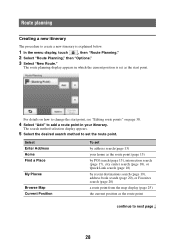
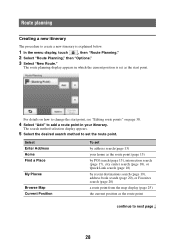
... recent destinations search (page 19), address book search (page 20), or Favorites search (page 20)
a route point from the map display (page 25)
the current position as the route point
continue to set as the route point (page 15)
by POI search (page 15), intersection search (page 17), city center search (page...
Instruction Manual - Page 32


...you can cancel the current destination and reroute to skip to the next destination.
1 In the map display, select "Options," "More...," then
.
2 Select "Skip to Next Destination."
Blocking ... route
During route guidance, you can detour for home search and Favorites search.
2 After setting the interim destination, select "Options" in the address/POI
confirmation display.
3 Select "Interim...
Instruction Manual - Page 42


...Selects the distance unit: "Kilometers," "Miles." "Enter Address": Sets from the navigation
menu.
"Automatic": Updates automatically by GPS or manually. - Selects the language for touch screen operation sound: "Level 3," "Level 2," "Level 1," "OFF."
General settings
The following the wizard (i.e., to set the address, see "Map scrolling mode" on page 25. Item Volume (Operation...
Instruction Manual - Page 47


...software, you can install the PC application software to use on the computer condition, operation may not be possible even with Service Pack 1
(or later) Monitor High color (16-bit color) or more, 800 × 600 dots or more Other Internet connection for data download and support...the unit. Using the PC Application Software
You can manage various data to your computer. OS upgraded computers -
Instruction Manual - Page 48


... model number, then click "Continue." 3 Select "Drivers," then "nav-u tool" to http://esupport.sony.com/ 2 Enter your computer with the USB cable.
turn off or reset the unit. - shut down the computer, enter computer standby mode, or restart the computer. Disconnecting
After using the software or transferring data, do not: -
disconnect the USB cable. -
Installing...
Instruction Manual - Page 49


... guidance voice data (page 50). 2 To manage the map data (page 51). 3 To manage the address book data (page 52). 4 To upgrade the firmware (page 54). 5 To select the language for software on-screen displays. 6 To access to the Sony navigation support site.
49 Starting the software
1 Start the software. Click "start," then select "(All) Programs" c "nav-u tool...
Instruction Manual - Page 51
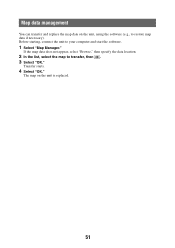
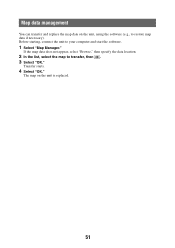
... "Browse," then specify the data location.
2 In the list, select the map to restore map data if necessary).
The map on the unit, using the software (e.g., to transfer, then . 3 Select "OK." Map data management
You can transfer and replace the map data on the unit is replaced.
51 Before starting, connect the unit to your computer and start...
Instruction Manual - Page 52


...using the software. Editing the address book data...software.
1 Select "Address Book Manager."
2 Select
. Before starting, connect the unit to edit
the address book data on your computer. Address book data management
Address book data on the computer is complete. 5 Select "Save item(s) to delete c "Delete" c "OK."
edit the selected group/entry.
4 Select "OK" after editing is updated...
Sony NVU44 Reviews
Do you have an experience with the Sony NVU44 that you would like to share?
Earn 750 points for your review!
We have not received any reviews for Sony yet.
Earn 750 points for your review!


