Sony NVU84 - Widescreen Portable GPS Navigator Support and Manuals
Sony NVU84 Videos
Popular Sony NVU84 Manual Pages
Instruction Manual - Page 2
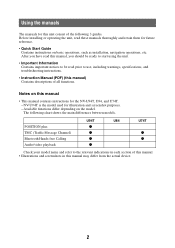
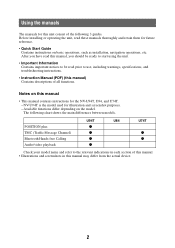
... on basic operations, such as installation, navigation operations, etc.
U94T
U84
U74T
POSITION plus
z
TMC (Traffic Message Channel)
z
z
Bluetooth Hands-free Calling
z
z
Audio/video playback
z
Check your model name and refer to use, including warnings, specifications, and troubleshooting instructions.
• Instruction Manual (PDF) (this manual may differ from the actual...
Instruction Manual - Page 3


... Command operations 9 Keyboard operations 11
Navigation
13
Checking the GPS status 13
Route searching 15 Address... address/POI confirmation display 23
Map operations 24 Indications on the map 24 Map scrolling mode 27 Using the map tools 28
Route planning 30 ... the entire route 36 Viewing a map of the vicinity of the destination 36
TMC information (NV-U94T/U74T only 37 Checking traffic ...
Instruction Manual - Page 4


... 40 Favorites 41
Bluetooth Hands-free Calling (NV-U94T/U74T only)
42
Activating the Bluetooth ... calls 48
Receiving calls 49
Operations during a call 50 Showing the map 50 Transferring the current call to a cellphone 50 Entering numbers 51 ...Call data management 52 Recent calls 52 Phone book 52
Audio Playback (NV-U94T only)
54
Transferring audio files 54
Listening to audio 55 Audio...
Instruction Manual - Page 5


... sound through your car audio system 64
Video settings 65
Photo Playback
66
Viewing photos 66 Photo playback controls 67
Photo settings 68
Settings
69
Route planning settings 69 Address book settings 70 General settings 71 Map settings 73 Route profile settings 74 Guidance settings 75 Bluetooth settings (NV-U94T/U74T only 76 Phone settings (NV-U94T/U74T only 77
continue to next...
Instruction Manual - Page 7


... check the Bluetooth status*, battery status, and current time. 3 Touch to show the current position on the map. 4 Touch to show the navigation menu. 5 Touch to show the application menu. 6 Touch to show the setting menu. 7 Touch to return to operate the system are explained. Basic Operations
Common procedures to the previous display...
Instruction Manual - Page 9


... as below . To call your home (page 17)
Make
start navigation to your home (page 48)
Make
a "V" shape
continue to the "Preset Scale" (page 73)
a mirror-reversed "L" a clockwise circle
a counterclockwise circle
For Bluetooth function (NV-U94T/U74T only)
In the map display (except in map scrolling mode), draw the command stroke as a line, etc...
Instruction Manual - Page 15


... in and sets it as house number, street name, etc. When selecting "Change to Different
State." The house number input display appears.
2 Enter the house number.
When GPS detects that ...search for a route in the default state, the state selection display automatically appears, allowing you to set the desired state.
The list of the destination.
1 In the menu display, touch
, then "...
Instruction Manual - Page 17


...
, then "Find a Place."
The system searches for a route there.
To switch back to set facilities such as restaurants, hotels, gas stations, etc., as the destination. Tip If you can ...can search for POIs near the current position.
With Gesture Command In the map display, draw .
For details on registering your home, you select "Take Me Home" without...
Instruction Manual - Page 24


Map operations
Indications on the map
When no route guidance is in progress:
AB
C
D
E
A Current direction (page 73) B Current speed (page 73) C Current position/GPS status indication (page 13) D North indicator/current time E Current street name
continue to next page r
24
Instruction Manual - Page 39


... enter the activation code.
* Applicable only when "Traffic Information" is set to avoid a new traffic event when detected on the current route
4 Touch
. The type selection display appears.
3 Select the desired type.
In the menu display, touch desired option.
Calculates an alternative route automatically to "Use" in the Map
Activate TMC Service
Purpose
Checks...
Instruction Manual - Page 43


...Pairing is set the cellphone to enter the same passkey* on the cellphone.
The Bluetooth indicator lights up in blue. The passkey can be called "passcode," "PIN code," "PIN number," "password," etc.,...After search is explained below. Check that the pairing is activated. For details, see the manual of the cellphone.
* Passkey may be either your own selected number or the number ...
Instruction Manual - Page 44


A message appears stating that the pairing is explained below. For details, see the manual of the unit is registered as "nav-u," which can be changed in the Bluetooth setting (page 76).
1 Start searching for this unit from the cellphone. In this case, the name of the cellphone.
Searching from a cellphone
The procedure to...
Instruction Manual - Page 58


...the car audio unit.
Preparation
To perform audio streaming, you to set the car audio unit to discoverable appears.
3 Select "OK."
Pairing...select "Address." For details, see "Bluetooth Hands-free Calling (NV-U94T/ U74T only)" on the car audio unit. Tip ...the Bluetooth signal both on Bluetooth function, see the manual of detected devices appears. For general information on this ...
Instruction Manual - Page 71


... the touch function is off the mark. For details on how to set the address, see "Map scrolling mode" on the map. Sets daylight saving time automatically by
GPS. - "Automatic": Updates automatically by GPS or manually. -
Sets the time zone automatically or manually. "Enter Address": Sets from the navigation
menu.
Selects the clock indication: "12hr (AM / PM)," "24hr."
continue to...
Instruction Manual - Page 79


... off or reset the unit. - Installing the software
1 Go to http://esupport.sony.com/ 2 Enter your model number (e.g., NV-U94T), then click "Continue." 3 Select "Drivers," then "nav-u tool" to your computer. 2 Connect the unit to download the software. 4 Follow the instructions at the website and complete the installation.
Disconnecting
After using the software or transferring data, do not...
Sony NVU84 Reviews
Do you have an experience with the Sony NVU84 that you would like to share?
Earn 750 points for your review!
We have not received any reviews for Sony yet.
Earn 750 points for your review!


