Sony NV-U74T - 4.3" Portable Navigation System Support and Manuals
Get Help and Manuals for this Sony item
This item is in your list!

View All Support Options Below
Free Sony NV-U74T manuals!
Problems with Sony NV-U74T?
Ask a Question
Free Sony NV-U74T manuals!
Problems with Sony NV-U74T?
Ask a Question
Most Recent Sony NV-U74T Questions
Popular Sony NV-U74T Manual Pages
Instruction Manual - Page 2
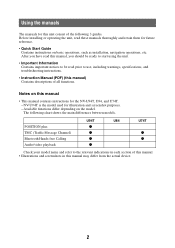
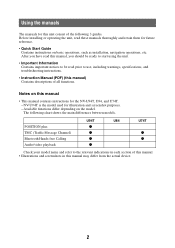
... Guide Contains instructions on basic operations, such as installation, navigation operations, etc. After you have read this manual, you should be ready to start using the unit.
• Important Information Contains important notices to use, including warnings, specifications, and troubleshooting instructions.
• Instruction Manual (PDF) (this manual may differ from the actual device...
Instruction Manual - Page 37


... TMC status indication
The TMC status can check the traffic messages.
* For NV-U94T, the receiver is located in the cradle.
For NV-U74T, the receiver is currently receivable. In case of service. continue to receive traffic information. Tuning. You can be attached. No TMC signal is located in the map display. Traffic congestion on the current route exist.
Instruction Manual - Page 71


... use : "Automatic," "Day," "Night." For details on page 27. continue to set the address, see "Map scrolling mode" on how to the system are configurable.
Sets the time zone automatically or manually. For details on page 15. - Sets daylight saving time automatically by
GPS. -
"Touchscreen Calibration": Performs the touch screen calibration when the touch function is...
Instruction Manual - Page 79


...
1 Go to download the software. 4 Follow the instructions at the website and complete the installation. Connecting the unit to your computer
1 Turn on the unit and your computer. 2 Connect the unit to your model number (e.g., NV-U94T), then click "Continue." 3 Select "Drivers," then "nav-u tool" to http://esupport.sony.com/ 2 Enter your computer with the USB cable...
Important Information - Page 1


... importante FR Información importante ES
Owner's Record
The model and serial numbers are located on the back of the unit in the built-in the spaces provided below. Model No Serial No
NV-U94T NV-U84 NV-U74T
©2008 Sony Corporation
Refer to these numbers in GPS antenna compartment. Record these numbers whenever you call upon...
Important Information - Page 2


... for future reference.
• Quick Start Guide Contains instructions on basic operations, such as installation, navigation operations, etc. Available functions differ depending on this manual) Contains important notices to be read these manuals thoroughly and retain them for the NV-U94T, U84, and U74T.
You can download the manual at: http://esupport.sony.com/
Notes on the model.
Important Information - Page 3


... or operated in accordance with the instructions, may cause undesired operation of the device. This equipment complies with any interference received, including interference that may not cause interference. - This equipment has very low levels of Conformity
Trade Name:
Sony
Model No.:
NV-U94T, NV-U84,
NV-U74T
Responsible Party: Sony Electronics Inc.
Telephone number: 858-942...
Important Information - Page 6


... the driver's view. - Also, confirm that the suction cup is dangerous and may fall .
• Comply with the unit/cradle. Be sure to stop the car in unsafe driving conditions.
• Do not apply excessive force to expel air inside.
Warning
PLEASE READ THIS MANUAL AND THE SUPPLIED "QUICK START GUIDE" COMPLETELY BEFORE INSTALLING OR...
Important Information - Page 7


...• Do not connect any accessory other than those supplied or optional...GPS signal is installed near a heated or heat-reflecting windshield. • Depending on the conditions, the current car...received.
On the battery discharge mode (NV-U94T/U84 only)
If the unit's internal temperature becomes excessive, it may not be corrected as soon as the built-in high ambient temperature as the GPS...
Important Information - Page 14


...parts excluded) Mass: Approx. 250 g (8.8 oz)
Monitor System: Transmissive liquid crystal display Dimensions: 4.8 in (16:9)
Approx. 106 × 60, 122 mm (4.2 × 2.4, 4.8 in) (h × v, d) Segment: 391,680 (816 × 480) dots
Wireless Communication (NV... accessories
AC Adapter: XA-AC13 Car Battery Adapter: XA-DC3 TMC Car Cradle: NVA-CU5T External GPS Antenna: VCA-42
Design and specifications ...
Important Information - Page 15


... Push Profile)
*1 The actual range will vary depending on usage)
Optional accessories
AC Adapter: XA-AC13 Car Battery Adapter: XA-DC3 Car Cradle: NVA-CU6 External GPS Antenna: VCA-42
Design and specifications are subject to 2 hours (depending on factors such as obstacles between devices, magnetic fields around a microwave oven, static electricity, reception sensitivity, antenna's performance...
Important Information - Page 16


...deteriorated. (NV-U94T/U84 only) t Contact the Customer Support Center:
...receive GPS signals when turning on automatically (display remains off the unit. NV-U94T/U84
RESET button
NV-U74T...problems you may take some time to within the specified operating range. The CHG indicator is off during USB charge. t If the car battery adapter is connected. (NV...Troubleshooting
Resetting the unit
When you encounter ...
Important Information - Page 17


... this noise. t Lower the volume. Navigation
GPS signal cannot be heard. The volume is poor. Voice guidance cannot be received.
t Set "Bluetooth Signal" to "ON." • While connecting to off. The sound quality of the car's windshield. t Check that can exist. Bluetooth function (NV-U94T/U74T only)
The connecting device (cellphone, etc.) cannot detect this unit
cannot...
Quick Start Guide - Page 34


... the software, select "Drivers" "nav-u tool." Extra Items
To get the most out of the unit, download and install the following items on your US computer.
Instruction Manual (PDF): Contains descriptions of all functions. PC application software: For firmware upgrades and data management.
1 Go to http://esupport.sony.com/ 2 Enter your model number (NV-U74T), then click...
Marketing Specifications - Page 1


... reroute you around trouble spots. Subscription for turn ;
Real Time Traffic Information radio reception allows the NV-U74T to your photos and review them right there in virtually any vehicle is required and sold separately). *2,000,000 bytes
RDS-TMC Traffic Messaging Channel3 : Step away from standard GPS mapping and towards a more detailed parts of your journey...
Sony NV-U74T Reviews
Do you have an experience with the Sony NV-U74T that you would like to share?
Earn 750 points for your review!
We have not received any reviews for Sony yet.
Earn 750 points for your review!
