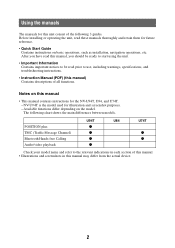Sony NV-U74T Support Question
Find answers below for this question about Sony NV-U74T - 4.3" Portable Navigation System.Need a Sony NV-U74T manual? We have 6 online manuals for this item!
Question posted by ivtj on February 16th, 2012
Can I Still Get Map Updates ?
The person who posted this question about this Sony product did not include a detailed explanation. Please use the "Request More Information" button to the right if more details would help you to answer this question.
Current Answers
Related Sony NV-U74T Manual Pages
Similar Questions
Can I Get Software And Map Updates For My Nva-cu3 Sat Nav Please
(Posted by g7fft 10 years ago)
I Need To Some One Check My Gps Model Nv-u44, The Screen Don't Change, And I Ne
(Posted by hermosillob 11 years ago)
My Gps Won't Turn On,i Used The Wrong Charger In It One Day
(Posted by wildnails13 12 years ago)
I Lost My Car Charger For The Nv-u44.
Can I Buy A New [email protected]
(Posted by thisgregster 13 years ago)