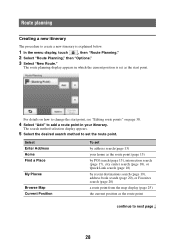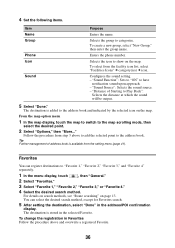Sony NV-U44/R Support Question
Find answers below for this question about Sony NV-U44/R - 3.5" Portable Navigation System.Need a Sony NV-U44/R manual? We have 6 online manuals for this item!
Question posted by thisgregster on April 28th, 2011
I Lost My Car Charger For The Nv-u44. Can I Buy A New [email protected]
The person who posted this question about this Sony product did not include a detailed explanation. Please use the "Request More Information" button to the right if more details would help you to answer this question.
Current Answers
Related Sony NV-U44/R Manual Pages
Similar Questions
I Need To Some One Check My Gps Model Nv-u44, The Screen Don't Change, And I Ne
(Posted by hermosillob 11 years ago)
What Is The Battery For The Sony Nv-u44?
(Posted by Anonymous-65065 11 years ago)
Sony Nv-u44.
I Need To Buy A Battery For Nv-u44. I Am In Ecuador, What Can I Do
(Posted by alfilseg 11 years ago)
Navu U44 Black
hi i would like an upgrade for my gps a new version of the maps but i trew away the box and dont kno...
hi i would like an upgrade for my gps a new version of the maps but i trew away the box and dont kno...
(Posted by princessdiana788 12 years ago)