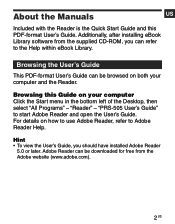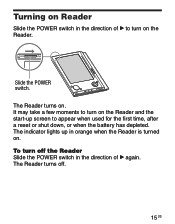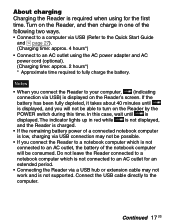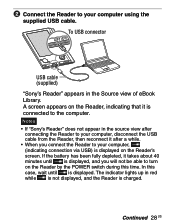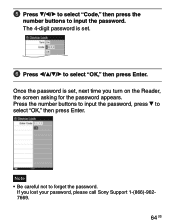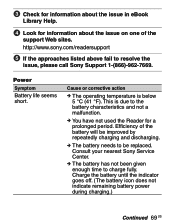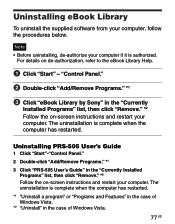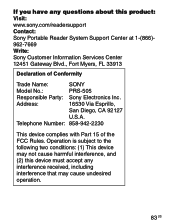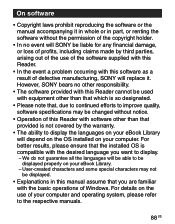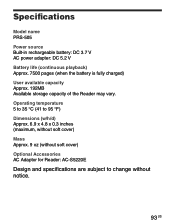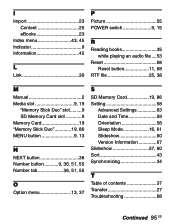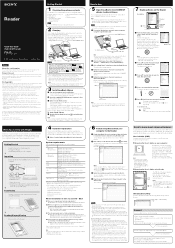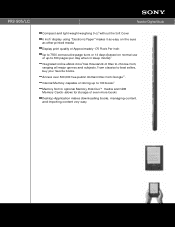Sony PRS-505/LC - Portable Reader System Support and Manuals
Get Help and Manuals for this Sony item

View All Support Options Below
Free Sony PRS-505/LC manuals!
Problems with Sony PRS-505/LC?
Ask a Question
Free Sony PRS-505/LC manuals!
Problems with Sony PRS-505/LC?
Ask a Question
Sony PRS-505/LC Videos
Popular Sony PRS-505/LC Manual Pages
Sony PRS-505/LC Reviews
 Sony has a rating of 4.00 based upon 1 review.
Get much more information including the actual reviews and ratings that combined to make up the overall score listed above. Our reviewers
have graded the Sony PRS-505/LC based upon the following criteria:
Sony has a rating of 4.00 based upon 1 review.
Get much more information including the actual reviews and ratings that combined to make up the overall score listed above. Our reviewers
have graded the Sony PRS-505/LC based upon the following criteria:
- Durability [1 rating]
- Cost Effective [1 rating]
- Quality [1 rating]
- Operate as Advertised [1 rating]
- Customer Service [0 ratings]