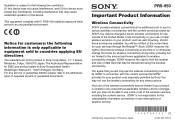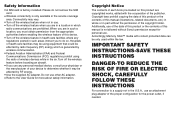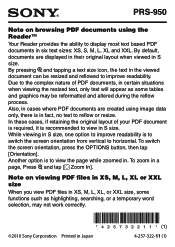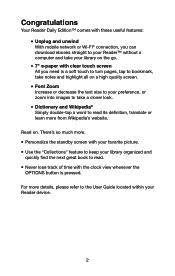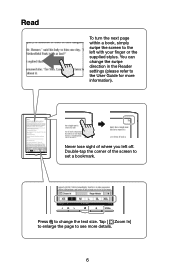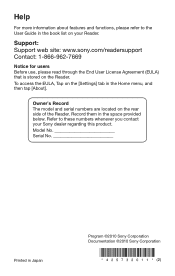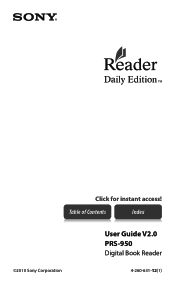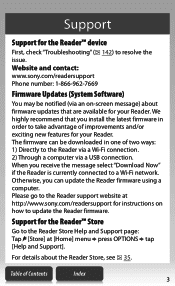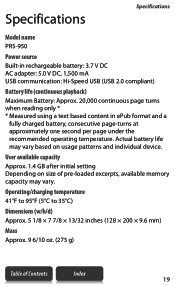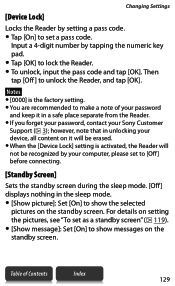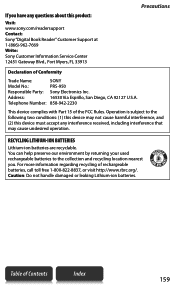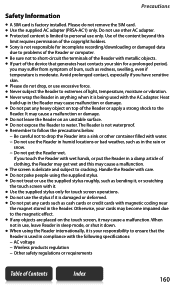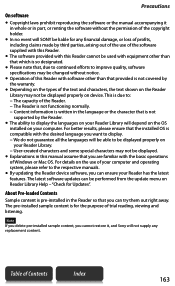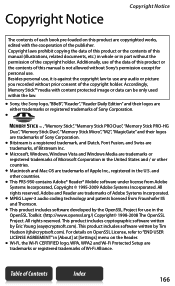Sony PRS-950 - Reader Daily Edition&trade Support and Manuals
Get Help and Manuals for this Sony item

View All Support Options Below
Free Sony PRS-950 manuals!
Problems with Sony PRS-950?
Ask a Question
Free Sony PRS-950 manuals!
Problems with Sony PRS-950?
Ask a Question
Most Recent Sony PRS-950 Questions
International User
I have sony Ebook reader prs950daily edition, this item can be used in Asea and middle east? because...
I have sony Ebook reader prs950daily edition, this item can be used in Asea and middle east? because...
(Posted by jho2u 12 years ago)
Sony PRS-950 Videos
Popular Sony PRS-950 Manual Pages
Sony PRS-950 Reviews
We have not received any reviews for Sony yet.