Sony PRS-300LC - Reader Pocket Edition&trade Support and Manuals
Get Help and Manuals for this Sony item
This item is in your list!

View All Support Options Below
Free Sony PRS-300LC manuals!
Problems with Sony PRS-300LC?
Ask a Question
Free Sony PRS-300LC manuals!
Problems with Sony PRS-300LC?
Ask a Question
Popular Sony PRS-300LC Manual Pages
User's Guide - Page 1
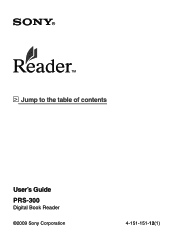
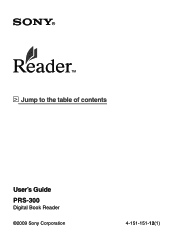
Jump to the table of contents
User's Guide PRS-300
Digital Book Reader
©2009 Sony Corporation
4-151-151-12(1)
User's Guide - Page 15
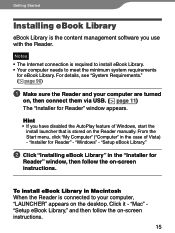
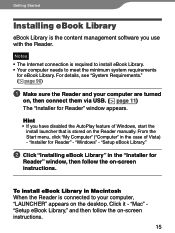
... computer are turned
on, then connect them via USB. ( page 11) The "Installer for Reader" window appears. Click it - Notes • The Internet connection is stored on the Reader manually. "Mac" "Setup eBook Library," and then follow the on-screen instructions. "Installer for Reader" - "Windows" -
Getting Started
Installing eBook Library
eBook Library is connected to meet the minimum system...
User's Guide - Page 20
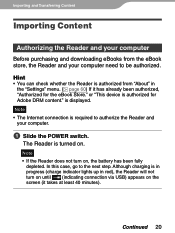
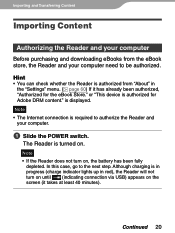
... your computer
Before purchasing and downloading eBooks from "About" in red), the Reader will not turn on, the battery has been fully
depleted. Hint • You can check whether the Reader is in progress (charge indicator lights up in
the "Settings" menu. ( page 60) If it takes at least 40 minutes).
Note • If...
User's Guide - Page 62
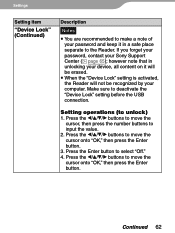
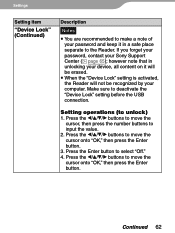
... forget your password, contact your computer. Settings
Setting item
"Device Lock" (Continued)
Description
Notes
You are recommended to make a note of your password and keep it in unlocking your device, all content on it will be erased.
When the "Device Lock" setting is activated, the Reader will not be recognized by your Sony Support Center ( page...
User's Guide - Page 65
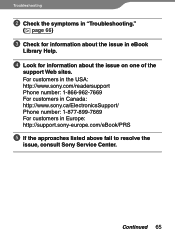
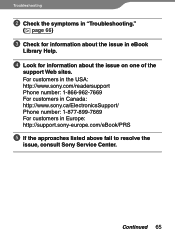
... in "Troubleshooting."
( page 66)
Check for information about the issue in Europe: http://support.sony-europe.com/eBook/PRS
If the approaches listed above fail to resolve the
issue, consult Sony Service Center. For customers in the USA: http://www.sony.com/readersupport Phone number: 1-866-962-7669 For customers in Canada: http://www.sony.ca...
User's Guide - Page 68
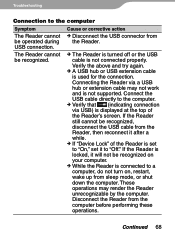
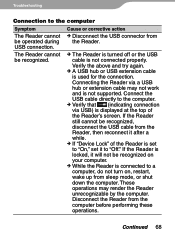
... USB) is displayed at the top of the Reader is set to "On," set it will not be recognized.
The Reader is turned off or the USB cable is not supported. These operations may not work and is not connected properly. Troubleshooting
Connection to the computer
Symptom
The Reader cannot be recognized, disconnect the USB cable...
User's Guide - Page 74


... website. The latest firmware updates can ensure your Reader has the latest features. Other Information
Updating the Reader's Firmware
By updating the Reader's firmware, you can be performed from "Help" - For customers in the USA: http://www.sony.com/readersupport For customers in Canada: http://www.sony.ca/ElectronicsSupport/ For customers in Europe: http://support.sony-europe.com/eBook...
User's Guide - Page 79


... serial numbers are located on the back of this product. For any service or guarantee matters please refer to these numbers whenever you call upon your Sony dealer regarding this product is Sony Deutschland GmbH, Hedelfinger Strasse 61, 70327 Stuttgart, Germany. Model No Serial No
Continued 79 Refer to the addresses given in the...
User's Guide - Page 80
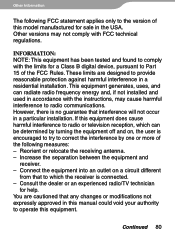
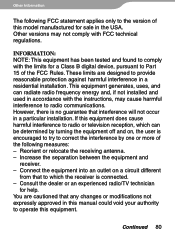
... You are designed to Part 15 of the FCC Rules. Increase the separation between the equipment and
receiver. - However, there is encouraged to try to correct the interference by turning the equipment off and on a circuit different
from that to operate this model manufactured for sale in this manual could void your authority...
User's Guide - Page 81
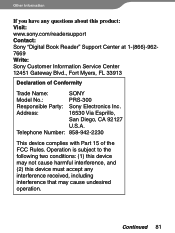
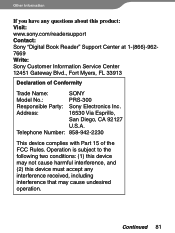
... Service Center 12451 Gateway Blvd., Fort Myers, FL 33913
Declaration of the FCC Rules.
Operation is subject to the following two conditions: (1) this device may cause undesired operation.
Address:
16530 Via Esprillo,
San Diego, CA 92127
U.S.A. Telephone Number: 858-942-2230
This device complies with Part 15 of Conformity
Trade Name:
SONY
Model No.:
PRS-300...
User's Guide - Page 89
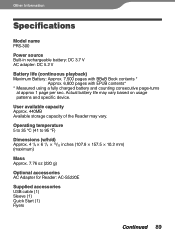
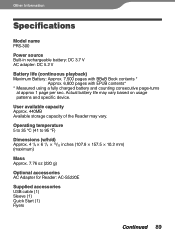
...AC-S5220E
Supplied accessories USB cable (1) Sleeve (1) Quick Start (1) Flyers
Continued 89
User available capacity Approx. 440MB Available storage capacity of the Reader may vary based on usage
patterns and specific device.
Other Information
Specifications
Model name PRS-300
Power source Built-in rechargeable battery: DC 3.7 V AC adapter: DC 5.2 V
Battery life (continuous playback...
User's Guide - Page 90


... environment
Design and specifications are requirements to change without notice.
90 Other Information
System requirements The following environments: - Upgraded manufacturer-installed operating system - ...Service Pack 1 or later
Windows Vista Windows Vista Home Premium with Service Pack 1 or later
Windows Vista Business with Service Pack 1 or later
Windows Vista Ultimate with Service...
Marketing Specifications (Dark Blue) - Page 1
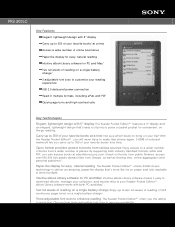
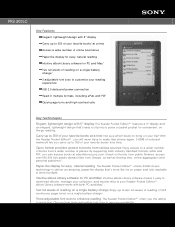
...Reader Pocket Edition™ offers you the ability to your Reader Pocket Edition™ . By supporting both PC and Mac7 .
Two full weeks of reading on a single battery...access to books from a wider number of places. PRS-300LC
Key Features Elegant, lightweight design with 5" display Carry ... to 350 of your favorite books at ebookstore.sony.com, check out books from public libraries, access...
Marketing Specifications (Dark Blue) - Page 2
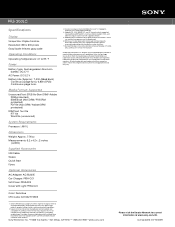
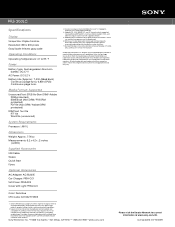
PRS-300LC
Specifications
Display
Screen Size: Vizplex 5 inches Resolution: 800 x 600 pixels Gray Scale: 8-levels gray scale
Operating Conditions
Operating Temperature: 41 to 95 ° F
Power
Battery Type: Rechargeable Lithium-Ion battery: DC3.7 V
AC Power: DC 5.2 V Battery Life (Approx): 7,500 (BBeB Book)
Continuous page turns; 6,800 (EPUB) Continuous page turns
Media Formats Supported
Unsecured...
Limited Warranty (U.S. and Canada) - Page 1
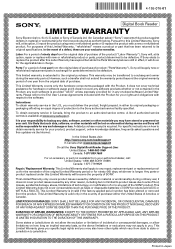
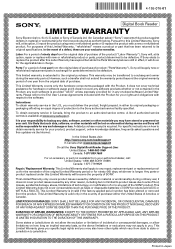
... replacement parts in exchange for U.S. To obtain warranty service in Japan For specific instructions on how to obtain warranty service for your product, product support, online knowledge database, frequently asked questions and free updates via the Internet:
In the United States visit: http://www.sony.com/readersupport In Canada visit: www.sony.ca/support
Or call the Sony Digital Book Reader...
Sony PRS-300LC Reviews
Do you have an experience with the Sony PRS-300LC that you would like to share?
Earn 750 points for your review!
We have not received any reviews for Sony yet.
Earn 750 points for your review!
