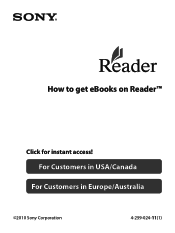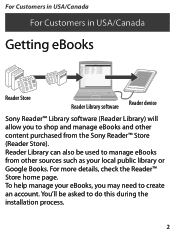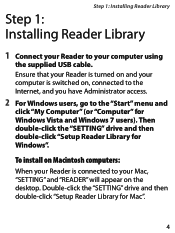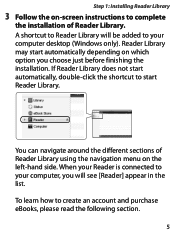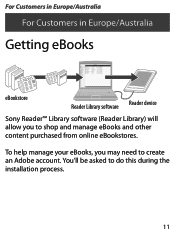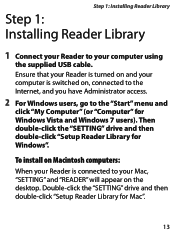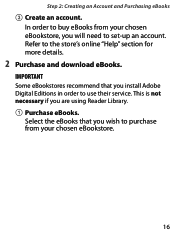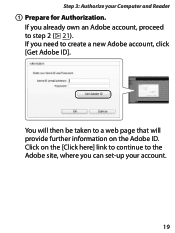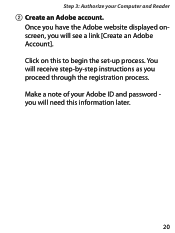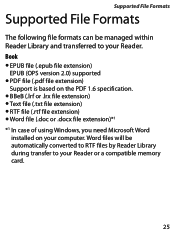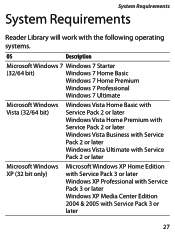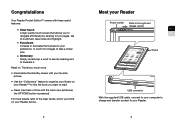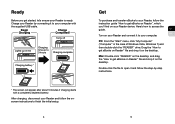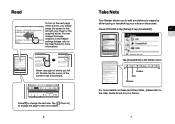Sony PRS-350SC - Reader Pocket Edition&trade Support and Manuals
Get Help and Manuals for this Sony item

View All Support Options Below
Free Sony PRS-350SC manuals!
Problems with Sony PRS-350SC?
Ask a Question
Free Sony PRS-350SC manuals!
Problems with Sony PRS-350SC?
Ask a Question
Most Recent Sony PRS-350SC Questions
'invalid Page'
When I click on a book it says "invalid page" only happening on a couple books, not all. what do I d...
When I click on a book it says "invalid page" only happening on a couple books, not all. what do I d...
(Posted by mightymom44 12 years ago)
Popular Sony PRS-350SC Manual Pages
Sony PRS-350SC Reviews
We have not received any reviews for Sony yet.