Sony NV-U70 Support Question
Find answers below for this question about Sony NV-U70 - NAV-U Portable GPS Navigator.Need a Sony NV-U70 manual? We have 5 online manuals for this item!
Question posted by donnie864 on July 28th, 2012
Nv-u70 Update Map
How to update Maps for Sony GPS Model NV-U70?
Current Answers
There are currently no answers that have been posted for this question.
Be the first to post an answer! Remember that you can earn up to 1,100 points for every answer you submit. The better the quality of your answer, the better chance it has to be accepted.
Be the first to post an answer! Remember that you can earn up to 1,100 points for every answer you submit. The better the quality of your answer, the better chance it has to be accepted.
Related Sony NV-U70 Manual Pages
Nav-u Map Update Installation Instructions - Page 1
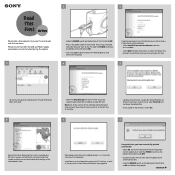
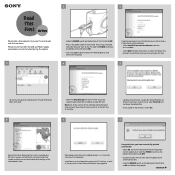
...updated, highly-detailed map content, the entire US map cannot fit on the bottom of the NV-U70 to OFF.
• Plug in which map zone segment you would like to update on your NV-U70... a partnership with your NV-U70 will most likely be patient during the update.
3
1
2
• Slide the POWER switch on the bottom of the Sony Personal Navigation System update disc.
Please be traveling...
Nav-u Map Update Installation Instructions - Page 2
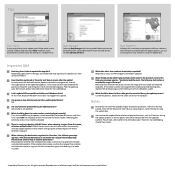
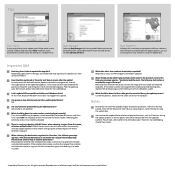
... will be restored after updating the NV-U70? Map colors, icons, and POI categories have a factor in the previous version, the following message appears, "Unable to load the route. If the route is within the currently selected region/segment will remain, however some data may not be lost.
©2007 Sony Electronics, Inc. Notes:
Due...
Quick Start Guide - Page 1
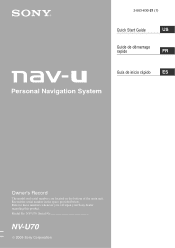
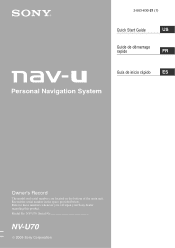
...
rapide
FR
Guía de inicio rápido
ES
Personal Navigation System
Owner's Record
The model and serial numbers are located on the bottom of the main unit. Record the serial number in the space provided below. NV-U70 Serial No
NV-U70
© 2005 Sony Corporation Model No. Refer to these numbers whenever you call upon your...
Quick Start Guide - Page 2
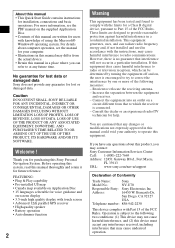
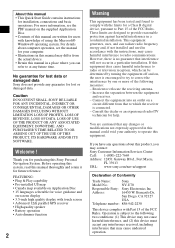
... Information Services Center Call: 1-(800)-222-7669 Address: 12451 Gateway Blvd., Fort Myers,
FL 33913 URL: www.sony.com/nav-u/support
Declaration of Conformity
Trade Name:
Sony
Model No.:
NV-U70
Responsible Party: Sony Electronics Inc
Address:
16450 W. For more information, see the manual for your authority to operate this equipment does cause harmful interference to correct...
Quick Start Guide - Page 5


...technician or service
personnel if you cannot attach the cradle to the car securely. However, Sony bears no other responsibility. • The software provided with this product cannot be received ...As a result, the GPS navigation system may the map data be copied and used with . • Please note that which it is obtained using the navigation system. As GPS satellites are agreeing to...
Quick Start Guide - Page 11
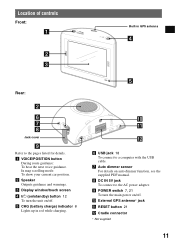
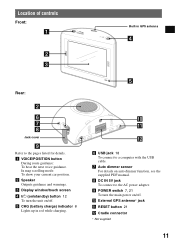
...Speaker Outputs guidance and warnings. e CHG (battery charge) indicator 8 Lights up in GPS antenna
4
Rear:
2
6 7 8
Jack cover
9
Refer to the pages listed... 12 To turn the main power on/off . j External GPS antenna* jack k RESET button 21 l Cradle connector
* Not supplied
11 g Auto dimmer sensor For details on /off . In map scrolling mode: To show your current car position. Location of ...
Quick Start Guide - Page 14
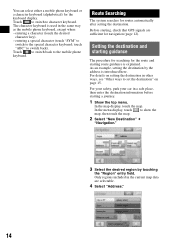
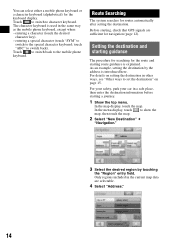
... setting the destination.
For details on setting the destination in the current map data are sufficient for the route and starting , check that GPS signals are selectable.
4 Select "Address."
14
Only regions included in.... Touch
to switch to show the map, then touch the map.
2 Select "New Destination" c
"Navigation."
3 Select the desired region by the address is introduced here.
Quick Start Guide - Page 15


... the list.
If no house number is available, the "-" field is registered.
"---nearby GPS position" Searches within the specified city. "---in the following options which allow you want it is deactivated. "New Destination" c "Navigation" c "Favorites"
15 For details on map"
Recent destinations Searches for routes to recently searched destinations. For details, see "Keyboard...
Quick Start Guide - Page 16


... intersection (closer) H
Next guidance immediately after intersection I
1 To show/hide tool menu. 2 To switch the map direction (north up/
heading up) of the 2D map. 3 To switch to map scrolling mode. 4 To view detailed GPS information. 5 Indicates battery condition.
2D map display
Straight-ahead driving A
BC D E F Approaching an intersection
G
A Current position B Distance to next turn...
Quick Start Guide - Page 18
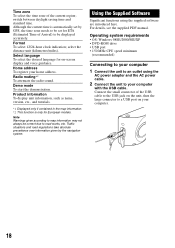
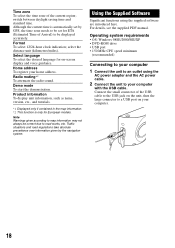
... sound. Traffic situations and road regulations take absolute precedence over information given by GPS, the time zone needs to be set for European models. Using the Supplied Software
Significant functions using the
AC power adapter and the AC...version, etc., and tutorials.
*1 Displayed only if contained in the map information. *2 This function is automatically set by the navigation system.
Quick Start Guide - Page 19
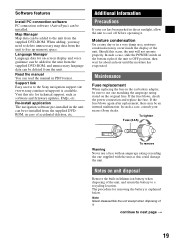
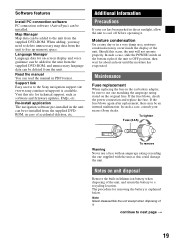
... the moisture has evaporated. Re-install application The navigation software pre-installed in the car battery adapter, ...updates, FAQs, etc. Map Manager Map data can be added to the unit from the unit to free up memory space. Moisture condensation
On a rainy day or in PDF format. Notes on -screen display and voice guidance can be added to the Sony navigation support site (www.sony.com/nav...
Quick Start Guide - Page 21
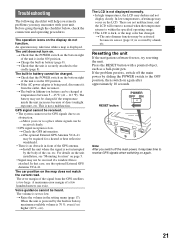
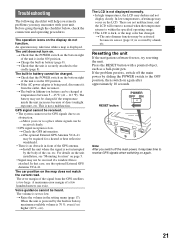
...ON
RESET button
RESET
CHG OPFOFWEORN
Note After you may take time to receive GPS signals when switching on the map does not match the current road. t Check that the unit is not...is dark, or the map color has changed.
t Check the GPS information. A maximum error margin of the signal from the outlet, then reconnect. Resetting the unit
If the navigation software freezes, try ...
Quick Start Guide - Page 68
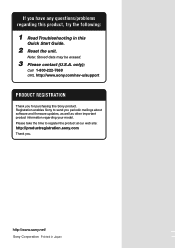
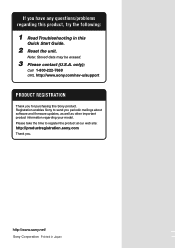
... register the product at our web site:
http://productregistration.sony.com
Thank you have any questions/problems regarding your model. Sony Corporation Printed in this Sony product. Call 1-800-222-7669 URL http://www.sony.com/nav-u/support
PRODUCT REGISTRATION
Thank you periodic mailings about software and firmware updates, as well as other important product information regarding...
Read This First - Page 1
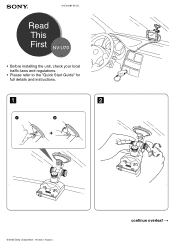
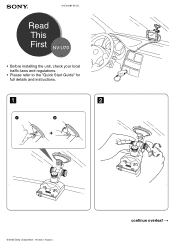
2-676-681-11 (1)
Read This First NV-U70
• Before installing the unit, check your local traffic laws and regulations.
• Please refer to the "Quick Start Guide" for full details and instructions.
1
2
x
© 2005 Sony Corporation Printed in Thailand
continue overleaf t
User Manual - Page 3
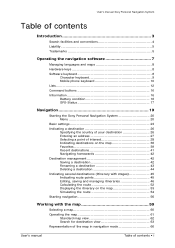
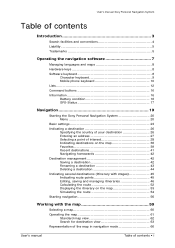
... facilities and conventions 4 Liability 5 Trademarks 5
Operating the navigation software 7
Managing languages and maps 8 Hardware keys 8 Software keyboard 8
Character keyboard 9 Mobile phone keyboard 10 Lists 12 Command buttons 16 Information 16 Battery condition 16 GPS-Status 17
Navigation 19
Starting the Sony Personal Navigation System 20 Menu 20
Basic settings 23 Indicating...
User Manual - Page 9


User's manual Sony Personal Navigation System
Operating the navigation software
Topics covered in this chapter:
Managing languages and maps Hardware keys Software keyboard
Character keyboard Mobile phone keyboard Lists Command buttons Information Battery condition GPS-Status
page 8 page 8 page 8
page 12 page 16 page 16
Operating the navigation software
- 7 -
User Manual - Page 18


... size of the screen.
Map view Tap on this to display the current GPS status at the top right corner of the segment on it have the following significance:
Color/Symbol
Significance
The device is weak.
The battery is being charged. Survey
On virtually all the Sony Personal Navigation System screens you when the...
User Manual - Page 22


... the Sony Personal Navigation System
Starting the navigation software...
1. Starting the Sony Personal Navigation System Tap anywhere on almost all the functions of the program.
From the MENU you will be evaluated, your current position will find the Map view button. Menu
Menu
Note: on the map to the standard map view. 2. The MENU opens:
- 20 - If a GPS signal...
User Manual - Page 24


... and about your current location.
Starting the Sony Personal Navigation System
GPS status
Tap on the Map view button to modify the settings of the Sony Personal Navigation System. The Back button in the MENU carries out the same function.
- 22 - Quit navigation
For details, please refer to "GPS-Status", page 17. For details, please refer to "Settings...
User Manual - Page 30
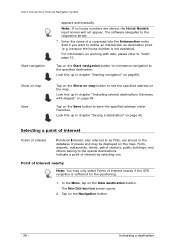
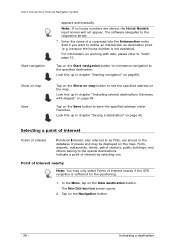
...manual Sony Personal Navigation System
Start navigation
appears...Look this up in the database of interest nearby if the GPS reception is not available). Tap on the map. Ports, airports, restaurants, hotels, petrol stations, public .... Tap on the New destination button. The software navigates to the specified destination. Tap on map button to define an intersection as POIs, are stored...
Similar Questions
Sony Nv-u70
I need a usb driver for sony nv-u70, or cd tool for connecting the pc.
I need a usb driver for sony nv-u70, or cd tool for connecting the pc.
(Posted by sunesvedin 11 years ago)
Where Can I Get An Updated Map Download For My Sony Nvu83t Gps?
(Posted by jdcosgrove 11 years ago)
Updating?
is i correct, that you cannot have an update for this nvu70 model?
is i correct, that you cannot have an update for this nvu70 model?
(Posted by devantiermusik 11 years ago)
Voices
is there a website that i can get free voices downloads for my sony gps model number nv-u73t
is there a website that i can get free voices downloads for my sony gps model number nv-u73t
(Posted by pattigraves08 12 years ago)

