Sony NV-U70 Support Question
Find answers below for this question about Sony NV-U70 - NAV-U Portable GPS Navigator.Need a Sony NV-U70 manual? We have 5 online manuals for this item!
Question posted by sunesvedin on December 4th, 2012
Sony Nv-u70
I need a usb driver for sony nv-u70, or cd tool for connecting the pc.
Current Answers
There are currently no answers that have been posted for this question.
Be the first to post an answer! Remember that you can earn up to 1,100 points for every answer you submit. The better the quality of your answer, the better chance it has to be accepted.
Be the first to post an answer! Remember that you can earn up to 1,100 points for every answer you submit. The better the quality of your answer, the better chance it has to be accepted.
Related Sony NV-U70 Manual Pages
Nav-u Map Update Installation Instructions - Page 1
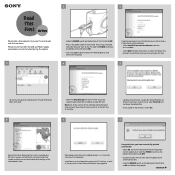
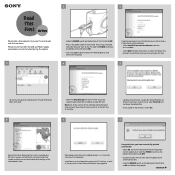
... switch on the NV-U70 at one time.
7
• Loading new software to your PC settings, as well as it can take a few hours to ON and follow the prompts. Please ensure that both the power cord and the USB cable.
• Slide the POWER switch on the bottom of the Sony Personal Navigation System update...
Nav-u Map Update Installation Instructions - Page 2
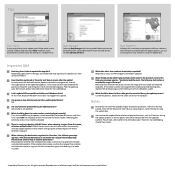
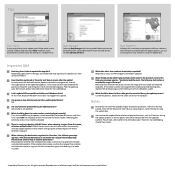
...US map cannot fit on the NV-U70 at a later time by re-using this update disc. Cancel the process, reconnect the cable and restart the process. Sony cannot be compatible with the revised ...re-register it so that all boxes and then select NEXT. Depending upon your PC and the NV-U70 eliminates the need to load a route saved in part without written permission is not displayed correctly?
...
Quick Start Guide - Page 1
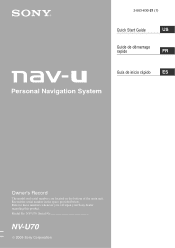
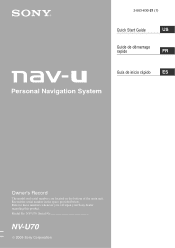
NV-U70 Serial No
NV-U70
© 2005 Sony Corporation Refer to these numbers whenever you call upon your Sony dealer regarding this product. Record the serial number in the space provided below. 2-663-630-21 (1)
Quick Start Guide
US
Guide de démarrage
rapide
FR
Guía de inicio rápido
ES
Personal Navigation System
Owner's Record...
Quick Start Guide - Page 2
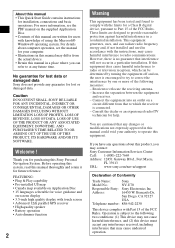
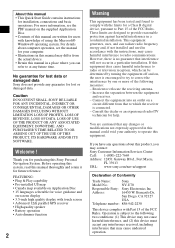
... authority to operate this manual may differ from that may contact: Sony Customer Information Services Center Call: 1-(800)-222-7669 Address: 12451 Gateway Blvd., Fort Myers,
FL 33913 URL: www.sony.com/nav-u/support
Declaration of Conformity
Trade Name:
Sony
Model No.:
NV-U70
Responsible Party: Sony Electronics Inc
Address:
16450 W. For details about this product, you...
Quick Start Guide - Page 5


...product cannot be changed without notice. • Roads and names on the circumstances. As a result, the GPS navigation system may include an error of a seat rail. On the software
Read the following locations: •... obstruct the driver's view when the cradle is mounted in the car, or the unit is obtained using signal from a minimum of the airbag system.
- However, Sony bears no other...
Quick Start Guide - Page 19
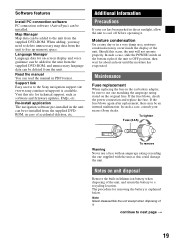
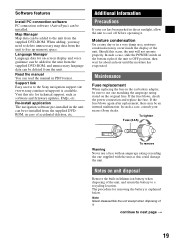
...PC connection software PC connection software (ActiveSync) can be deleted from the unit. Language Manager Language data for about an hour until the moisture has evaporated. Re-install application The navigation...fuse. continue to the Sony navigation support site (www.sony.com/nav-u/support) is explained below.... blows again after replacement, there may need to a recycling location. Read the ...
Read This First - Page 1
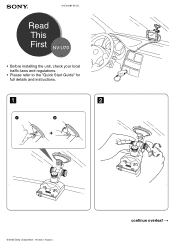
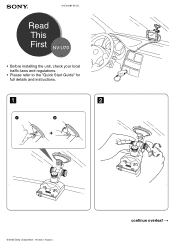
2-676-681-11 (1)
Read This First NV-U70
• Before installing the unit, check your local traffic laws and regulations.
• Please refer to the "Quick Start Guide" for full details and instructions.
1
2
x
© 2005 Sony Corporation Printed in Thailand
continue overleaf t
User Manual - Page 3
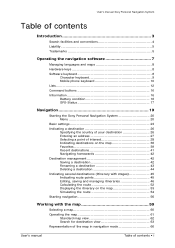
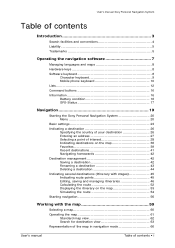
... and maps 8 Hardware keys 8 Software keyboard 8
Character keyboard 9 Mobile phone keyboard 10 Lists 12 Command buttons 16 Information 16 Battery condition 16 GPS-Status 17
Navigation 19
Starting the Sony Personal Navigation System 20 Menu 20
Basic settings 23 Indicating a destination 26
Specifying the country of your destination 26 Entering an address 27 Selecting...
User Manual - Page 9


User's manual Sony Personal Navigation System
Operating the navigation software
Topics covered in this chapter:
Managing languages and maps Hardware keys Software keyboard
Character keyboard Mobile phone keyboard Lists Command buttons Information Battery condition GPS-Status
page 8 page 8 page 8
page 12 page 16 page 16
Operating the navigation software
- 7 -
User Manual - Page 18


... of the battery is connected to an external power supply. The size of the battery becomes insufficient.
- 16 - Command buttons
The size of the screen. The charge state of the battery is placed at any point in the map.
The battery is being charged. User's manual Sony Personal Navigation System
Command buttons
Icons...
User Manual - Page 19
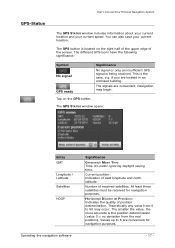
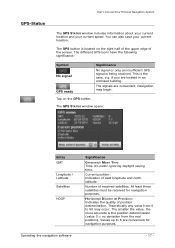
... smaller the value, the more accurate is located on the GPS button.
if you are convenient for navigation purposes. Tap on the right half of the upper edge of the screen. The signals are convenient. GPS-Status
User's manual Sony Personal Navigation System
The GPS STATUS window includes information about your current location and your current...
User Manual - Page 20


Information
Tap this button to quit the GPS screen.
- 18 -
Indicates the address of your current speed. Tap on this button to save the current location in FAVORITES. User's manual Sony Personal Navigation System
Entry Speed Current position
Save current position Close window
Significance
Indicates your current position.
User Manual - Page 22


If a GPS signal can access all the other screens you can already be evaluated...at the top of the navigation device).
The MENU opens:
- 20 - User's manual Sony Personal Navigation System
Starting the Sony Personal Navigation System
Starting the navigation software...
1.
Switch on the map to the standard map view. 2. Starting the Sony Personal Navigation System Menu
Menu
Note:...
User Manual - Page 24


... MENU carries out the same function.
- 22 -
Starting the Sony Personal Navigation System This button is only visible while you are navigating or while you are simulating a navigation.
For details, please refer to modify the settings of the Sony Personal Navigation System.
User's manual Sony Personal Navigation System
Settings
Tap the Settings button to "GPS-Status", page 17.
User Manual - Page 30
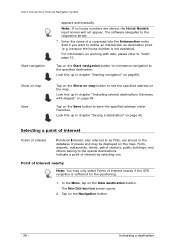
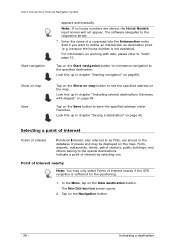
...the specified address on the map.
User's manual Sony Personal Navigation System
Start navigation
appears automatically. Show on map Save
Tap on... navigation" on page 42.
In the MENU, tap on the Navigation button.
- 28 - Indicating a destination The software navigates ...You may be displayed on the Start navigation button to commence navigation to "Lists", page 12.
Note:...
User Manual - Page 31


In the NAVIGATION screen, tap Point of interest nearby GPS position... Navigation
- 29 - The POINT OF INTEREST screen opens:
4.
User's manual Sony Personal Navigation System
The NAVIGATION screen opens.
3. Selecting a Point of interest. The CATEGORY screen opens. In the POINT OF INTEREST screen, tap ...nearby GPS position.
User Manual - Page 32
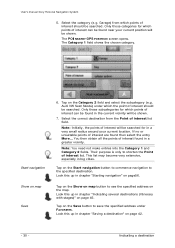
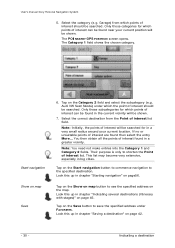
...button to the specified destination. Indicating a destination User's manual Sony Personal Navigation System
5. The POI NEARBY GPS POSITION screen opens. Start navigation Show on page 42.
- 30 - Look this up ... Point of interest list. The Category 1 field shows the chosen category. Note: You need not make entries into the Category 1 and Category 2 fields.
Select the category (e.g. ...
User Manual - Page 41


... your itinerary. All destinations you are listed on the Navigation button. The NEW DESTINATION screen opens.
2. Favorites
Survey
User's manual Sony Personal Navigation System
You have the following options: This function is only available when GPS reception is resumed. Your route will also be GPS ready). Navigation
- 39 - On this function while you may then at...
User Manual - Page 47
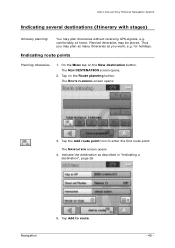
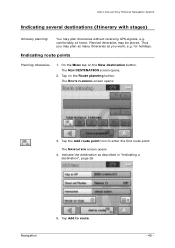
...route point icon to route.
- 45 - comfortably at home. The NEW DESTINATION screen opens.
2. Planned itineraries may plan itineraries without receiving GPS-signals, e.g.
User's manual Sony Personal Navigation System
Indicating several destinations (Itinerary with stages)
Itinerary planning
You may be stored. Indicating route points
Planning itineraries...
1. Tap Add to enter...
User Manual - Page 54
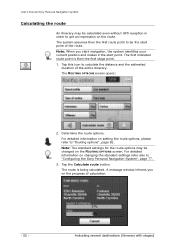
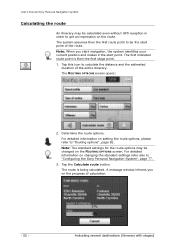
... route. Note: The standard settings for the route options may be calculated even without GPS reception in order to get an impression on the progress of calculation.
- 52 -... with stages) User's manual Sony Personal Navigation System
Calculating the route
An itinerary may be changed on changing the standard settings refer also to "Configuring the Sony Personal Navigation System", page 77.
3....
Similar Questions
I Have A Sony Gps Nav-u Nv-u73t I Need The Up Date Dvd,
I Tryed To Downlode On Sony Site And It Said I Can't Downlode Becuse I Have The Var 2.0 Softwear It ...
I Tryed To Downlode On Sony Site And It Said I Can't Downlode Becuse I Have The Var 2.0 Softwear It ...
(Posted by wilfredweidenfeller 11 years ago)
What Is The Part Number Of Sonny Nv-u73t Battery
(Posted by shimdar43 11 years ago)
I Need A Map Update For My Sony Gps Nv-u44
Please point me to an internet site where I can get map updates for my GPS.
Please point me to an internet site where I can get map updates for my GPS.
(Posted by ayoadeboye 12 years ago)

