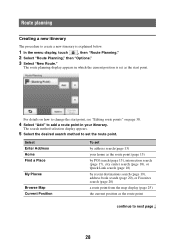Sony NV-U44 Support Question
Find answers below for this question about Sony NV-U44 - Automotive GPS Receiver.Need a Sony NV-U44 manual? We have 1 online manual for this item!
Question posted by ayoadeboye on July 24th, 2011
I Need A Map Update For My Sony Gps Nv-u44
Please point me to an internet site where I can get map updates for my GPS.
Current Answers
Related Sony NV-U44 Manual Pages
Similar Questions
I Am Looking For Updates For My Gpsnv U44
I Am Looking For Updates For My Gps Lastime Updated Was 2008 And Now Missing Alot Of Routes And Dire...
I Am Looking For Updates For My Gps Lastime Updated Was 2008 And Now Missing Alot Of Routes And Dire...
(Posted by kennytt 8 years ago)
I Have A Sony Gps Nav-u Nv-u73t I Need The Up Date Dvd,
I Tryed To Downlode On Sony Site And It Said I Can't Downlode Becuse I Have The Var 2.0 Softwear It ...
I Tryed To Downlode On Sony Site And It Said I Can't Downlode Becuse I Have The Var 2.0 Softwear It ...
(Posted by wilfredweidenfeller 11 years ago)
Where Can I Get An Updated Map Download For My Sony Nvu83t Gps?
(Posted by jdcosgrove 11 years ago)
Need Map Updates And Unit Not Working Properly
i have a nav-u u73t unit. 2,00cy version. I am generally happy with this unit until now. The maps ar...
i have a nav-u u73t unit. 2,00cy version. I am generally happy with this unit until now. The maps ar...
(Posted by djw1234 11 years ago)