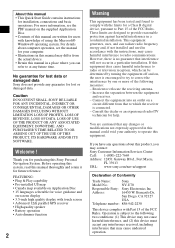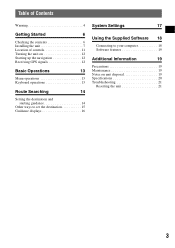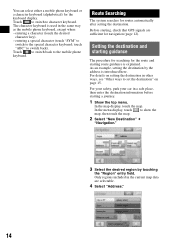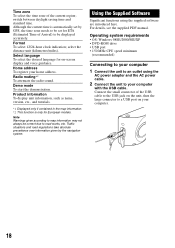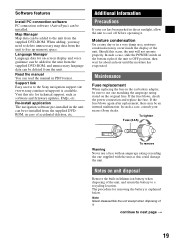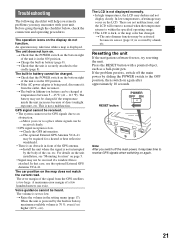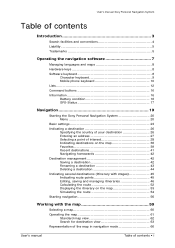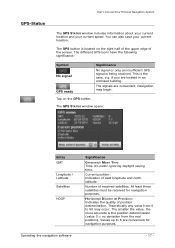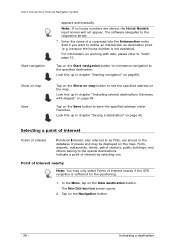Sony NV-U70 Support Question
Find answers below for this question about Sony NV-U70 - NAV-U Portable GPS Navigator.Need a Sony NV-U70 manual? We have 5 online manuals for this item!
Question posted by devantiermusik on May 30th, 2012
Updating?
is i correct, that you cannot have an update for this nvu70 model?
Current Answers
Answer #1: Posted by freginold on May 30th, 2012 3:37 PM
Hi, it appears that Sony has not released any updates for this model. You can download the update tool, but no updates:
http://esupport.sony.com/US/p/model-home.pl?mdl=NVU70&template_id=1®ion_id=1&tab=download#/downloadTab
http://esupport.sony.com/US/p/model-home.pl?mdl=NVU70&template_id=1®ion_id=1&tab=download#/downloadTab
Related Sony NV-U70 Manual Pages
Similar Questions
How To Download The Software Update For The Sony Nvu94t Gps
(Posted by keviKemor 9 years ago)
I Have A Sony Gps Nav-u Nv-u73t I Need The Up Date Dvd,
I Tryed To Downlode On Sony Site And It Said I Can't Downlode Becuse I Have The Var 2.0 Softwear It ...
I Tryed To Downlode On Sony Site And It Said I Can't Downlode Becuse I Have The Var 2.0 Softwear It ...
(Posted by wilfredweidenfeller 11 years ago)
Where Can I Get An Updated Map Download For My Sony Nvu83t Gps?
(Posted by jdcosgrove 11 years ago)
I Need A Map Update For My Sony Gps Nv-u44
Please point me to an internet site where I can get map updates for my GPS.
Please point me to an internet site where I can get map updates for my GPS.
(Posted by ayoadeboye 12 years ago)