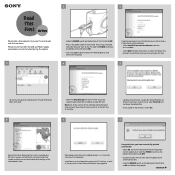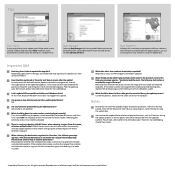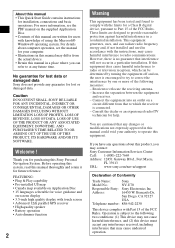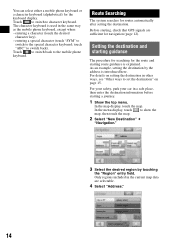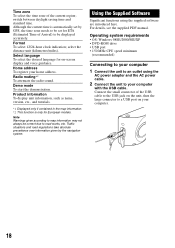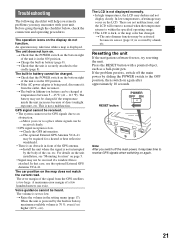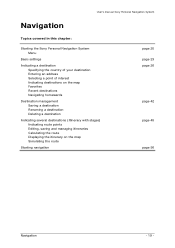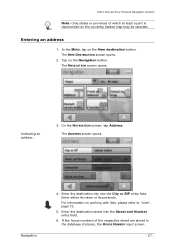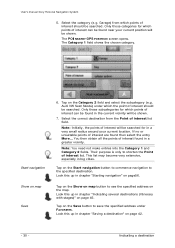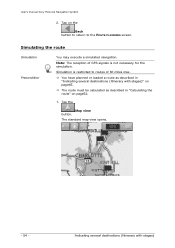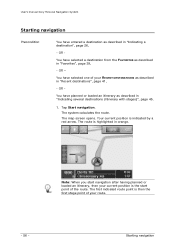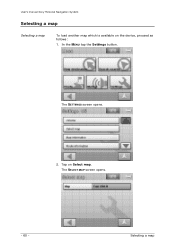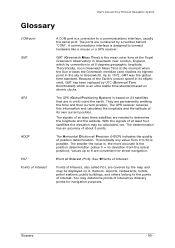Sony NV-U70 Support Question
Find answers below for this question about Sony NV-U70 - NAV-U Portable GPS Navigator.Need a Sony NV-U70 manual? We have 5 online manuals for this item!
Question posted by AQUABUGGY on December 23rd, 2011
Down Load Current Maps
The person who posted this question about this Sony product did not include a detailed explanation. Please use the "Request More Information" button to the right if more details would help you to answer this question.
Current Answers
Related Sony NV-U70 Manual Pages
Similar Questions
Map Data
Hi.. I have a Sony NV-U94T Automotive GPS Receiver was corrupted map data.How can I restore or reloa...
Hi.. I have a Sony NV-U94T Automotive GPS Receiver was corrupted map data.How can I restore or reloa...
(Posted by quang619 7 years ago)
Where Can I Get An Updated Map Download For My Sony Nvu83t Gps?
(Posted by jdcosgrove 11 years ago)
Need Map Updates And Unit Not Working Properly
i have a nav-u u73t unit. 2,00cy version. I am generally happy with this unit until now. The maps ar...
i have a nav-u u73t unit. 2,00cy version. I am generally happy with this unit until now. The maps ar...
(Posted by djw1234 11 years ago)
I Need A Map Update For My Sony Gps Nv-u44
Please point me to an internet site where I can get map updates for my GPS.
Please point me to an internet site where I can get map updates for my GPS.
(Posted by ayoadeboye 12 years ago)