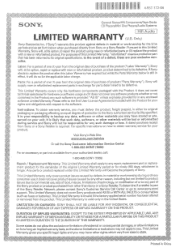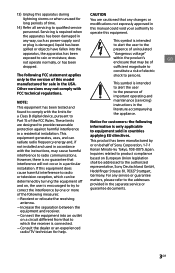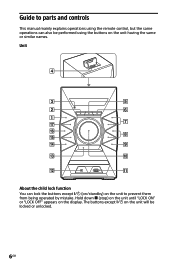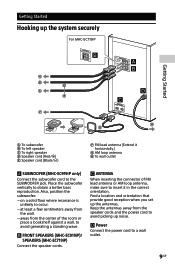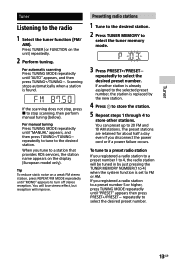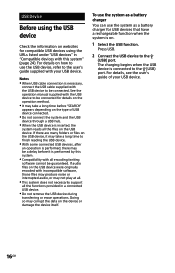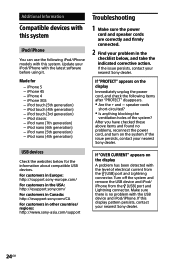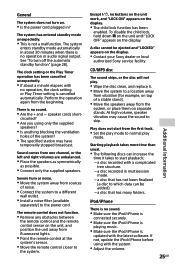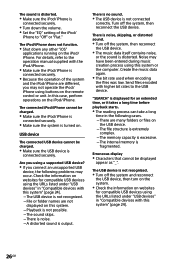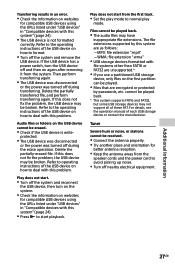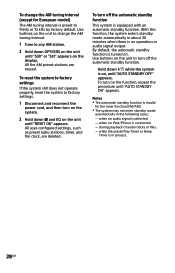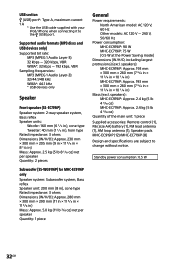Sony MHC-EC919IP Support and Manuals
Get Help and Manuals for this Sony item

View All Support Options Below
Free Sony MHC-EC919IP manuals!
Problems with Sony MHC-EC919IP?
Ask a Question
Free Sony MHC-EC919IP manuals!
Problems with Sony MHC-EC919IP?
Ask a Question
Most Recent Sony MHC-EC919IP Questions
Eq Setting
Besides the power on and off button, all other buttons seem like not working. whenever I press any b...
Besides the power on and off button, all other buttons seem like not working. whenever I press any b...
(Posted by nishantprashar815 1 year ago)
Won't Operate. Says No Disc
Non operational. Home Audio System MHC-EC6191P when turn on goes to standby then no disc. Can't open...
Non operational. Home Audio System MHC-EC6191P when turn on goes to standby then no disc. Can't open...
(Posted by sheilachurchpastorrowe18 2 years ago)
Sony Mhc-ec919ip The Front Panel Buttons
Front Panel Buttons, Boi working properly.After switch Power-ON, few moments later the Front Panel B...
Front Panel Buttons, Boi working properly.After switch Power-ON, few moments later the Front Panel B...
(Posted by StreamFire101 2 years ago)
Why Does The Channels Change By Themselves As Well As The Cd Player
(Posted by STR8COUNTRY75 2 years ago)
Sony MHC-EC919IP Videos
Popular Sony MHC-EC919IP Manual Pages
Sony MHC-EC919IP Reviews
We have not received any reviews for Sony yet.