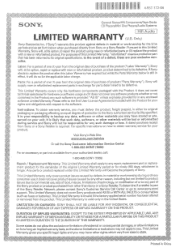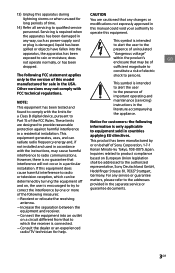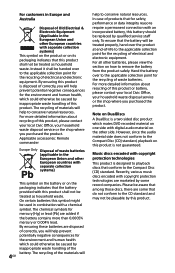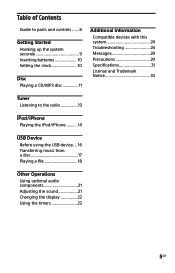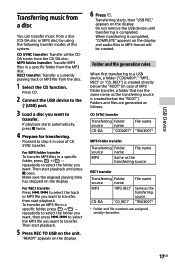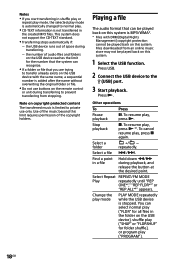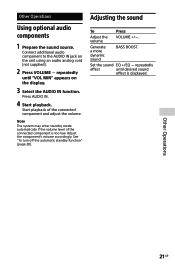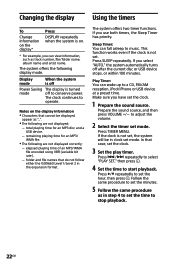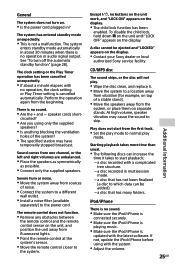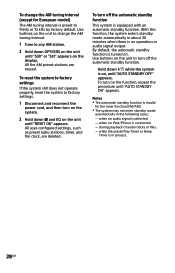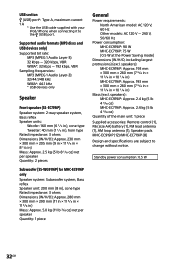Sony MHC-EC919IP Support Question
Find answers below for this question about Sony MHC-EC919IP.Need a Sony MHC-EC919IP manual? We have 3 online manuals for this item!
Question posted by STR8COUNTRY75 on November 29th, 2021
Why Does The Channels Change By Themselves As Well As The Cd Player
The person who posted this question about this Sony product did not include a detailed explanation. Please use the "Request More Information" button to the right if more details would help you to answer this question.
Requests for more information
Request from Clovermint on November 29th, 2021 11:55 AM
What specific machine are you needing help with?
ss-wg919ip
What specific machine are you needing help with?
Responses to this request
Response submitted November 29th, 2021 12:08 PMss-wg919ip
Current Answers
Answer #1: Posted by SonuKumar on November 30th, 2021 8:09 AM
Please respond to my effort to provide you with the best possible solution by using the "Acceptable Solution" and/or the "Helpful" buttons when the answer has proven to be helpful.
Regards,
Sonu
Your search handyman for all e-support needs!!
Related Sony MHC-EC919IP Manual Pages
Similar Questions
Won't Operate. Says No Disc
Non operational. Home Audio System MHC-EC6191P when turn on goes to standby then no disc. Can't open...
Non operational. Home Audio System MHC-EC6191P when turn on goes to standby then no disc. Can't open...
(Posted by sheilachurchpastorrowe18 2 years ago)
Sony Mhc-ec919ip The Front Panel Buttons
Front Panel Buttons, Boi working properly.After switch Power-ON, few moments later the Front Panel B...
Front Panel Buttons, Boi working properly.After switch Power-ON, few moments later the Front Panel B...
(Posted by StreamFire101 2 years ago)
Cd Player Sprocket Continue To Free Spin!
How do I Reset my MHC-M100 50 Plus 1 VACS Mega Storage Home CD Player?
How do I Reset my MHC-M100 50 Plus 1 VACS Mega Storage Home CD Player?
(Posted by davisjohnny1968 3 years ago)
It Wont Cut On Ever Sents It Wasn�t No Audio Playing
It wont cut on ever sents it wasn't no audio playing
It wont cut on ever sents it wasn't no audio playing
(Posted by lynchkevin53 6 years ago)
Cd Player Malfunction.
Why am I getting a mechanic message on CD player? Can't open disc player, can't play discs.
Why am I getting a mechanic message on CD player? Can't open disc player, can't play discs.
(Posted by lesleebecker 6 years ago)