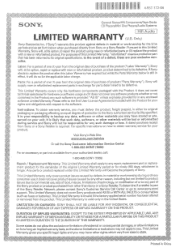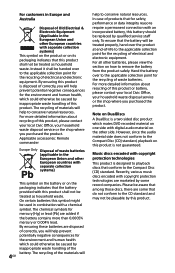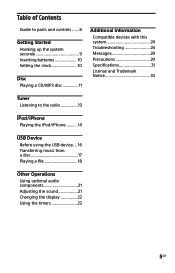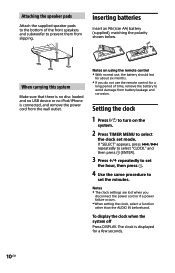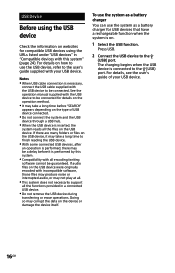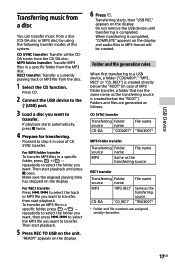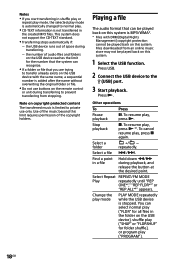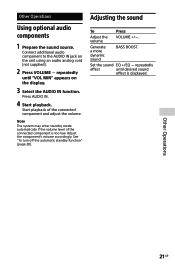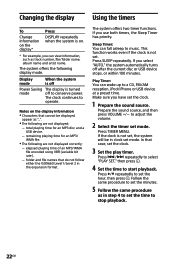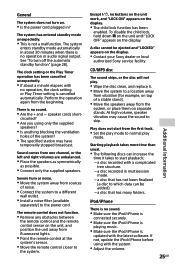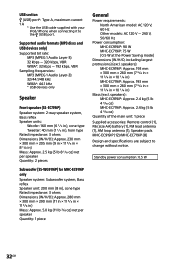Sony MHC-EC919IP Support Question
Find answers below for this question about Sony MHC-EC919IP.Need a Sony MHC-EC919IP manual? We have 3 online manuals for this item!
Question posted by sheilachurchpastorrowe18 on January 31st, 2022
Won't Operate. Says No Disc
Non operational. Home Audio System MHC-EC6191P when turn on goes to standby then no disc. Can't open disc drive on side
Current Answers
Answer #1: Posted by SonuKumar on February 1st, 2022 8:00 AM
Please respond to my effort to provide you with the best possible solution by using the "Acceptable Solution" and/or the "Helpful" buttons when the answer has proven to be helpful.
Regards,
Sonu
Your search handyman for all e-support needs!!
Related Sony MHC-EC919IP Manual Pages
Similar Questions
Sony Mhc-ec919ip The Front Panel Buttons
Front Panel Buttons, Boi working properly.After switch Power-ON, few moments later the Front Panel B...
Front Panel Buttons, Boi working properly.After switch Power-ON, few moments later the Front Panel B...
(Posted by StreamFire101 2 years ago)
It Wont Cut On Ever Sents It Wasnt No Audio Playing
It wont cut on ever sents it wasn't no audio playing
It wont cut on ever sents it wasn't no audio playing
(Posted by lynchkevin53 6 years ago)
It Wont Cut On Ever Sents It Wasn�t No Audio Playing
It wont cut on ever sents it wasn't no audio playing
It wont cut on ever sents it wasn't no audio playing
(Posted by lynchkevin53 6 years ago)
I Have A Sony Mini Hifi Component Mhc-ec709ip With The Protect Light Flashing
what does that mean
what does that mean
(Posted by 14vasps 10 years ago)
My Mds-jb930 Mini Disc Player Is Making Weird Static Sounds While Recording
I recently wanted to line in record some music & noticed when I started to record , there was a ...
I recently wanted to line in record some music & noticed when I started to record , there was a ...
(Posted by robbrichter2010 11 years ago)