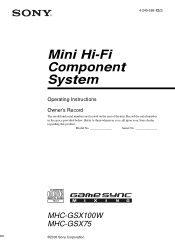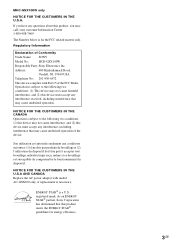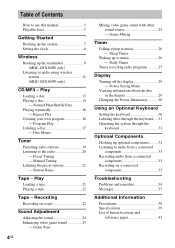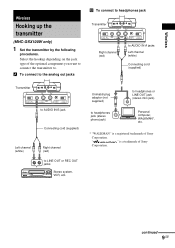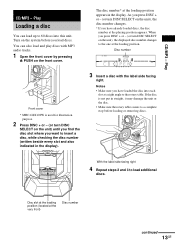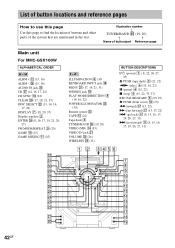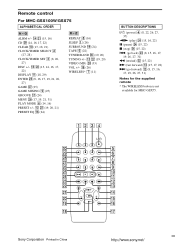Sony MHC-GSX100W - Mini Hi-fi Component System Support and Manuals
Get Help and Manuals for this Sony item

View All Support Options Below
Free Sony MHC-GSX100W manuals!
Problems with Sony MHC-GSX100W?
Ask a Question
Free Sony MHC-GSX100W manuals!
Problems with Sony MHC-GSX100W?
Ask a Question
Most Recent Sony MHC-GSX100W Questions
Original Price
(Posted by judilynn 8 years ago)
Can I Get A Replacement For The Cd Door And The The Cassette?
My cassette and cd doors won't close. Other than that everything else is working just fin. I have to...
My cassette and cd doors won't close. Other than that everything else is working just fin. I have to...
(Posted by rokiadiane 9 years ago)
What Year Did It Come Out? How Much Did It Cost Originally?
(Posted by lepoodles 10 years ago)
How Much Is A New In The Box Sony Mhc-gsx100w Mimi Hi Fi System Worth?
(Posted by dwplaia 11 years ago)
Popular Sony MHC-GSX100W Manual Pages
Sony MHC-GSX100W Reviews
We have not received any reviews for Sony yet.