Sony MHC-DP700 - Mini Hi-fi Component System Support and Manuals
Get Help and Manuals for this Sony item
This item is in your list!

View All Support Options Below
Free Sony MHC-DP700 manuals!
Problems with Sony MHC-DP700?
Ask a Question
Free Sony MHC-DP700 manuals!
Problems with Sony MHC-DP700?
Ask a Question
Popular Sony MHC-DP700 Manual Pages
Operating Instructions - Page 1


Model No. Record the serial number in the space provided below. Serial No. Refer to them whenever you call upon your Sony dealer regarding this product.
MHC-DP700 MHC-DP800AV
© 2001 Sony Corporation 4-231-993-13(2)
Mini Hi-Fi Component System
Operating Instructions
Owner's Record
The model and serial numbers are located on the rear panel.
Operating Instructions - Page 2


... to Part 15 of electric shock to constitute a risk of the FCC Rules.
Note to CATV system installer
This ... are registered trademarks of important operating and maintenance (servicing) instructions in particular, specifies that interference will increase eye hazard...; partner, Sony Corporation has determined that any changes or modifications not expressly approved in this manual could void ...
Operating Instructions - Page 3


...
Additional Information Precautions 27 Troubleshooting 28 Specifications 30
* MHC-DP800AV only. ** European model only. ***Except for
Dolby Pro Logic 9 Specifying the speaker parameters ...... 10 Setting the time 11 Saving ...spectrum analyzer display 23 To adjust the brightness of Contents
Parts Identification
Main unit 4 Remote Control 5 digipad operations 6
Getting Started
Hooking up the...
Operating Instructions - Page 7


Connect the speaker cords to the REAR SPEAKER jacks.
Red/Solid (3)
Black/Stripe (#)
2 Connect the rear speakers. (MHC-DP800AV only)
Connect the speaker cords to the SPEAKER jacks (MHC-DP700) or FRONT SPEAKER jacks (MHC-DP800AV).
Insert only the stripped portion. R +
L
+
Gray/Solid (3)
- Insert only the stripped portion. Black/Stripe (#) continued
7 AM loop antenna
FM...
Operating Instructions - Page 8


...
Tip When the remote no longer operates the system, replace both left and right rear speakers. Set up the system (continued)
3 Connect the center speaker. (MHC-DP800AV only)
Connect the speaker cords to protect the...all discs are removed from battery leakage.
This may vary according to the model you purchased (see "Specifications" on page 30). • Do not place the rear speakers on ...
Operating Instructions - Page 9


... center speaker at an angle of the speakers
Use the remote for Dolby Pro Logic
(MHC-DP800AV only)
Dolby Pro Logic Surround improves the sound image by using four separate channels... The default settings are described below.
3 Press b or B repeatedly to select the
setting you want.
4 Repeat steps 2 to 3 to 15 feet (5 feet))*
Rear speakers distance.
* North American model only.
Adjustable...
Operating Instructions - Page 15


...set to 9 kHz (10 kHz in any AM station first, then turn the power back on . • You can use the digipad instead of ./>. • When an FM program is noisy, press FM MODE so
that "MONO" appears in the station manually... from step 1. To change the AM tuning interval
(Except for European and Middle Eastern models)
The AM tuning interval is stored.
5 Repeat steps 1 to 4 to store other...
Operating Instructions - Page 18


..., the recording sound is adjusted automatically. The REC PAUSE/START button flashes.
Insert the tape you set to V.SEMI M.D., MULTI, or V.M.DIMENS., the setting automatically changes to 2CH. Pause recording*
REC PAUSE/START.
* Only when recording manually.
Steps
Recording from a CD (CD Synchro Recording)
Recording from the front side.
If you start from...
Operating Instructions - Page 23


...° angle of the display
Use the remote for North American and European models)
You can sing along with V.SEMI M.D. MULTI*: The sound is output ...PATTERN 1 t PATTERN 2 t PATTERN 3 t PATTERN OFF
To adjust the brightness of elevation. * MHC-DP800AV only. You cannot select other settings. • While decoding DTS signals, you press the button, the display changes cyclically as follows:
...
Operating Instructions - Page 27


...details, refer to the instructions of use this is identical with the voltage of your nearest Sony dealer.
extremely hot or ... operation, this unit at a qualified service shop. Otherwise the tape may get entangled in the parts of the tape deck and become damaged...• Although the unit heats up any questions or problems concerning the unit, please consult your local power supply....
Operating Instructions - Page 28


... cassette.
Replace the batteries.
Inserting the vinyl portion of the speaker cord will obstruct the speaker connections. • The protective device on the amplifier has been activated because of the speaker cord into any problem persist, consult your nearest Sony dealer. Demagnetizing the tape heads Demagnetize the tape heads and the metal parts that...
Operating Instructions - Page 29
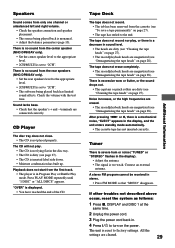
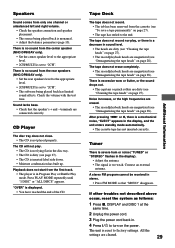
...
• The record/playback heads are magnetized (see "Demagnetizing the tape heads" on page 28). If other troubles not described above occur, reset the system as follows:
1 Press x, DISPLAY and DISC 1 at the
same ... inserted correctly. There is no sound from the center speaker (MHC-DP800AV only).
• Set the center speaker level to "2CH". • The software being played back is too ...
Operating Instructions - Page 30


...Hz - 10 kHz; Specifications
AUDIO POWER SPECIFICATIONS: (MHC-DP700 USA model only)
POWER OUTPUT AND TOTAL HARMONIC DISTORTION
with no more than 0.07%
(8 ohms at 1 kHz, 65 W)
European model: MHC-DP700 DIN power output (...40 watts
Rear speakers:
40 + 40 watts
(8 ohms at 1 kHz, 10%
THD)
Other models:
MHC-DP700
The following measured at AC 120, 220, 240 V,
50/60 Hz
DIN power output (rated)...
Operating Instructions - Page 31


...
Outputs
MD (VIDEO) OUT:
voltage 250 mV
(phono jacks)
impedance 1 kilohms
PHONES:
accepts headphones of
(stereo mini jack)
8 ohms or more
SPEAKER
(MHC-DP700)
or FRONT SPEAKER
(MHC-DP800AV)
MHC-DP700 (Central and
South American models): accepts impedance of 6 to
16 ohms
MHC-DP700 (Other
models) and
MHC-DP800AV:
accepts impedance of 8 to
16 ohms
REAR SPEAKER:
accepts impedance...
Operating Instructions - Page 32


... models:
MHC-DP700
Approx. 10.5 kg
MHC-DP800AV
Approx. 10.5 kg
Other models:
MHC-DP700
Approx. 12.0 kg
MHC-DP800AV
Approx. 12.0 kg
Supplied accessories:
AM loop antenna (1) FM lead antenna (1) Remote commander (1) Batteries (2) Front speaker pads (8) Center and rear speaker pads (MHC-DP800AV only, 12)
Design and specifications are subject to change without notice.
32 Sony Corporation...
Sony MHC-DP700 Reviews
Do you have an experience with the Sony MHC-DP700 that you would like to share?
Earn 750 points for your review!
We have not received any reviews for Sony yet.
Earn 750 points for your review!
