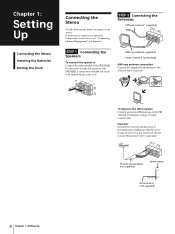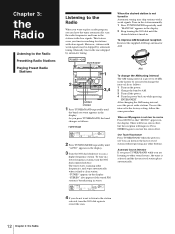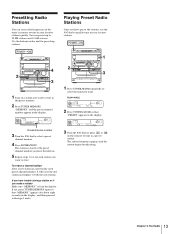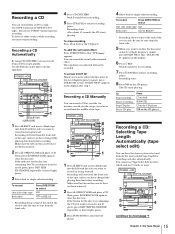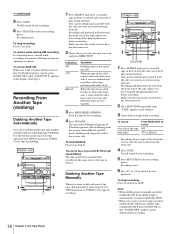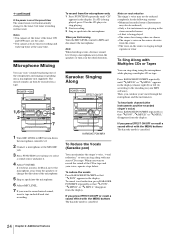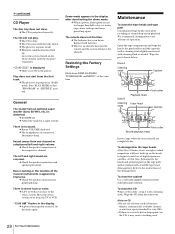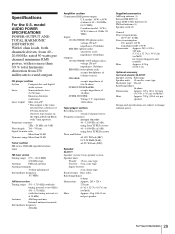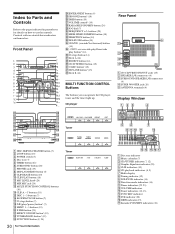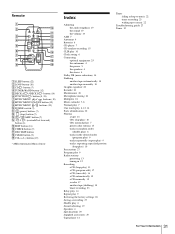Sony MHC-771 - Mini Hi-fi Component System Support and Manuals
Get Help and Manuals for this Sony item

View All Support Options Below
Free Sony MHC-771 manuals!
Problems with Sony MHC-771?
Ask a Question
Free Sony MHC-771 manuals!
Problems with Sony MHC-771?
Ask a Question
Most Recent Sony MHC-771 Questions
Repair Parts Mhc771 Sony
(Posted by compaqnc6400 10 years ago)
Details And Images About Sony Mhc 771 Surround Speakers And Super Woofer
(Posted by syednouman12 11 years ago)
Sony Mhc 771 Remote Died. New Batteries. Why ??
(Posted by jtcharland 12 years ago)
Sony MHC-771 Videos
Popular Sony MHC-771 Manual Pages
Sony MHC-771 Reviews
We have not received any reviews for Sony yet.