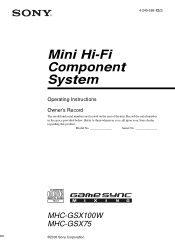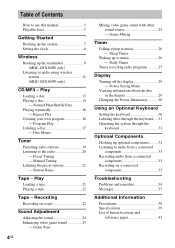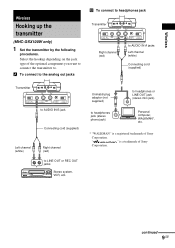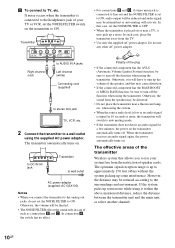Sony MHC-GSX100W Support Question
Find answers below for this question about Sony MHC-GSX100W - Mini Hi-fi Component System.Need a Sony MHC-GSX100W manual? We have 2 online manuals for this item!
Current Answers
Related Sony MHC-GSX100W Manual Pages
Similar Questions
Sony Mini Hi-fi Component System Mhc-ec98p
I'm looking for subwoofer or connector that clips into the back of stereo for subwoofer I've searche...
I'm looking for subwoofer or connector that clips into the back of stereo for subwoofer I've searche...
(Posted by Jacobknight82 5 years ago)
Sony Mp3 Players Compatible With Sony Mini Hi-fi Component System Mhc-ec691
*what sony mp3 players are compatible with sony mini hi-fi component system mhc-ec691 *(not walkman ...
*what sony mp3 players are compatible with sony mini hi-fi component system mhc-ec691 *(not walkman ...
(Posted by faxol 11 years ago)
How Much Is A New In The Box Sony Mhc-gsx100w Mimi Hi Fi System Worth?
(Posted by dwplaia 11 years ago)
Cd Rotary Table Will Not Turn
I have a Sony Mini Hi-Fi Component System, MHC-GSX100W. The rotary table for the CDs will not turn a...
I have a Sony Mini Hi-Fi Component System, MHC-GSX100W. The rotary table for the CDs will not turn a...
(Posted by lindashimabukuro 12 years ago)