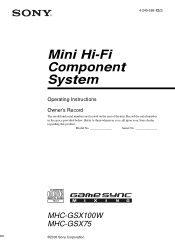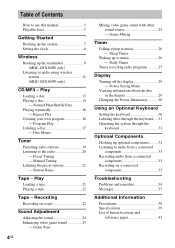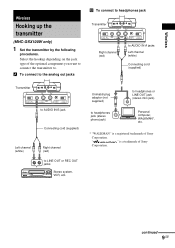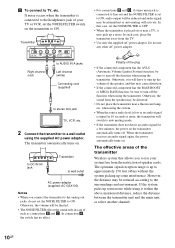Sony MHC-GSX100W Support Question
Find answers below for this question about Sony MHC-GSX100W - Mini Hi-fi Component System.Need a Sony MHC-GSX100W manual? We have 2 online manuals for this item!
Question posted by judilynn on November 19th, 2015
Original Price
The person who posted this question about this Sony product did not include a detailed explanation. Please use the "Request More Information" button to the right if more details would help you to answer this question.
Current Answers
Related Sony MHC-GSX100W Manual Pages
Similar Questions
What Year Did It Come Out? How Much Did It Cost Originally?
(Posted by lepoodles 10 years ago)
Sony Cmt-mx500i - Micro Mini Hi Fi Component System-headphones?
can headphones be plugged into the Sony CMT-MX500i Micro Mini Hi Fi Component Systrm?if so,what size...
can headphones be plugged into the Sony CMT-MX500i Micro Mini Hi Fi Component Systrm?if so,what size...
(Posted by lbarry920 11 years ago)
Sony Mp3 Players Compatible With Sony Mini Hi-fi Component System Mhc-ec691
*what sony mp3 players are compatible with sony mini hi-fi component system mhc-ec691 *(not walkman ...
*what sony mp3 players are compatible with sony mini hi-fi component system mhc-ec691 *(not walkman ...
(Posted by faxol 11 years ago)
Cd Rotary Table Will Not Turn
I have a Sony Mini Hi-Fi Component System, MHC-GSX100W. The rotary table for the CDs will not turn a...
I have a Sony Mini Hi-Fi Component System, MHC-GSX100W. The rotary table for the CDs will not turn a...
(Posted by lindashimabukuro 12 years ago)