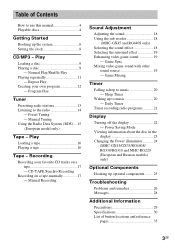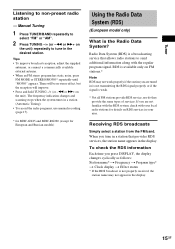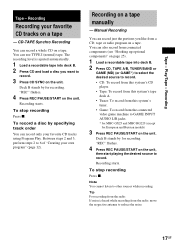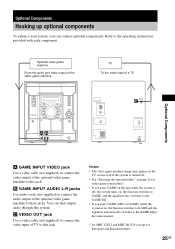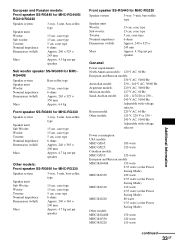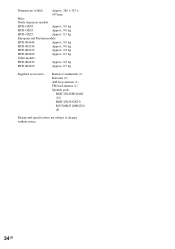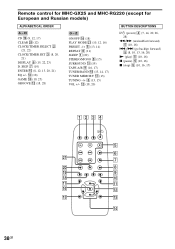Sony MHC-GX25 - Stereo Mini System Support and Manuals
Get Help and Manuals for this Sony item

View All Support Options Below
Free Sony MHC-GX25 manuals!
Problems with Sony MHC-GX25?
Ask a Question
Free Sony MHC-GX25 manuals!
Problems with Sony MHC-GX25?
Ask a Question
Most Recent Sony MHC-GX25 Questions
Connect Dvd Playeer To Game Video Input On Mchgx25?
can I plug a dvd player into the game video in section and video out on the mchgx25?
can I plug a dvd player into the game video in section and video out on the mchgx25?
(Posted by Jimmyhawkins441 6 years ago)
Cd Tray. Sony Mhc Gx25
Tray won't open. Have unit apart. How do you disassemble tray
Tray won't open. Have unit apart. How do you disassemble tray
(Posted by Hbg3646 6 years ago)
Sony Mhc-gx25
it won't eject does nothing when you hit eject button
it won't eject does nothing when you hit eject button
(Posted by Bamakeen77 8 years ago)
How Do I Download & Print Sony Manuel Mhc-gx25?
(Posted by Vschrombeck 9 years ago)
Popular Sony MHC-GX25 Manual Pages
Sony MHC-GX25 Reviews
We have not received any reviews for Sony yet.