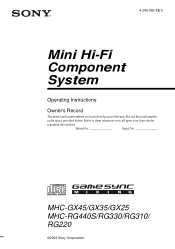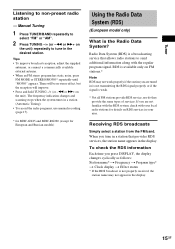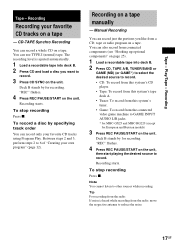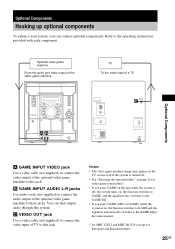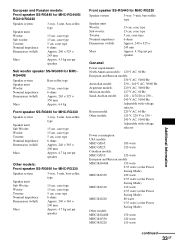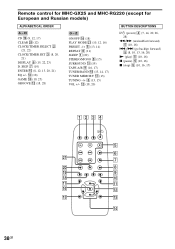Sony MHC-GX25 Support Question
Find answers below for this question about Sony MHC-GX25 - Stereo Mini System.Need a Sony MHC-GX25 manual? We have 2 online manuals for this item!
Question posted by Hbg3646 on October 19th, 2017
Cd Tray. Sony Mhc Gx25
Tray won't open. Have unit apart. How do you disassemble tray
Current Answers
Answer #1: Posted by Odin on October 19th, 2017 10:30 AM
I think you must have written your question hurriedly, as the second and third sentences seem inconsistent. However, the issue of the first sentence is covered at https://www.manualslib.com/manual/163196/Sony-Mhc-Gx25.html?page=27#manual (top left).
Hope this is useful. Please don't forget to click the Accept This Answer button if you do accept it. My aim is to provide reliable helpful answers, not just a lot of them. See https://www.helpowl.com/profile/Odin.
Related Sony MHC-GX25 Manual Pages
Similar Questions
Mhc Gx450 Cd Tray Belt Worn. Looking For Replacement. Encompass Seems To Be One
I can't find parts manual for the MHC GX450 mini stereo system. CD tray drive belt s stretched and u...
I can't find parts manual for the MHC GX450 mini stereo system. CD tray drive belt s stretched and u...
(Posted by granath 7 months ago)
Sony Mhc-gx25
it won't eject does nothing when you hit eject button
it won't eject does nothing when you hit eject button
(Posted by Bamakeen77 8 years ago)
Sony Mhc-gx25 Cd/tape/radio Sound Problems
I do not get sound/audio from the speakers of the player (i.e., power is on, display shows everythin...
I do not get sound/audio from the speakers of the player (i.e., power is on, display shows everythin...
(Posted by sebalexz 12 years ago)