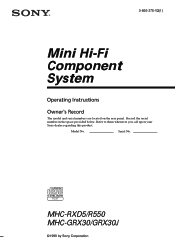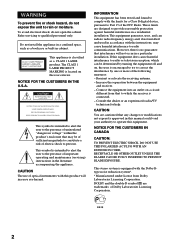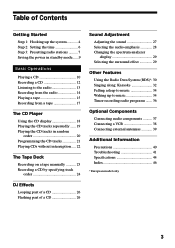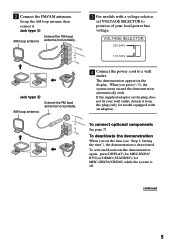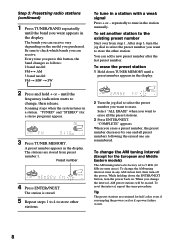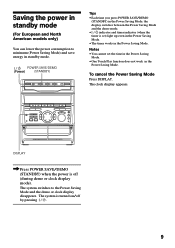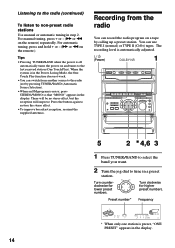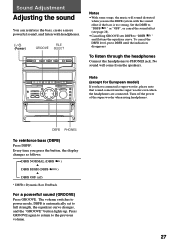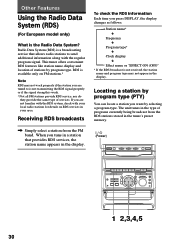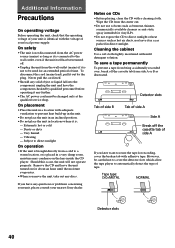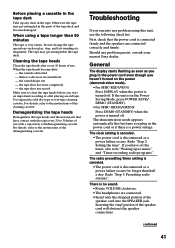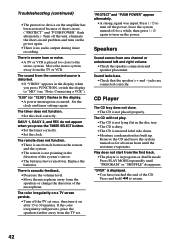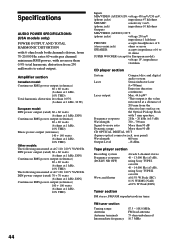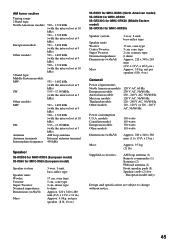Sony MHC-RXD5 - 3 Cd Mini System Support and Manuals
Get Help and Manuals for this Sony item

View All Support Options Below
Free Sony MHC-RXD5 manuals!
Problems with Sony MHC-RXD5?
Ask a Question
Free Sony MHC-RXD5 manuals!
Problems with Sony MHC-RXD5?
Ask a Question
Most Recent Sony MHC-RXD5 Questions
Sonyrxd5
could you tell me how much the sony RXD5 sold for when new please
could you tell me how much the sony RXD5 sold for when new please
(Posted by escort1970 10 years ago)
Can I Get Service Manual For Sony Mhc-rxd5, Please.
(Posted by uniqaudio 11 years ago)
My Sony Syst. Lost Sound Suddenly After Over 6 Years W/o Problem. Repairable?
(Posted by lbnguyen1804 12 years ago)
Popular Sony MHC-RXD5 Manual Pages
Sony MHC-RXD5 Reviews
We have not received any reviews for Sony yet.