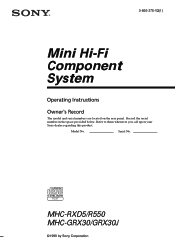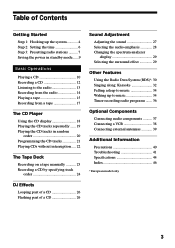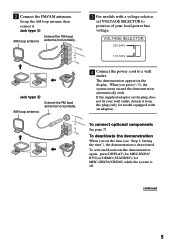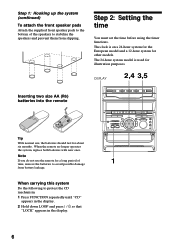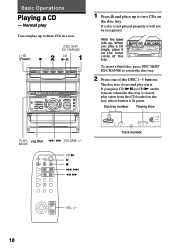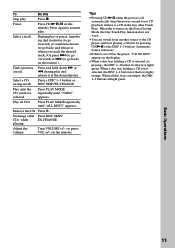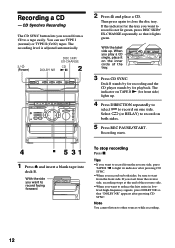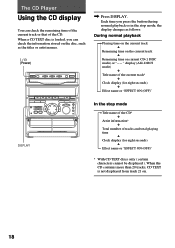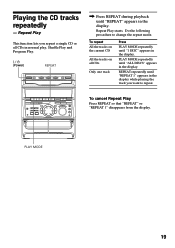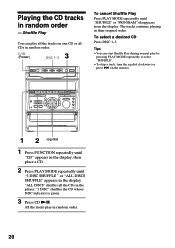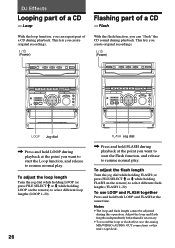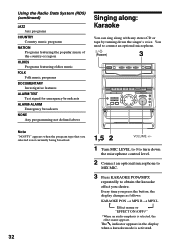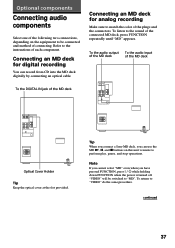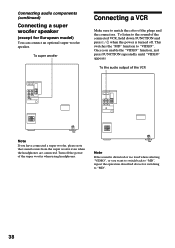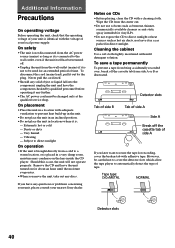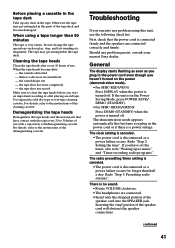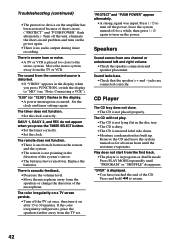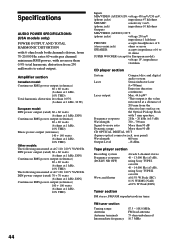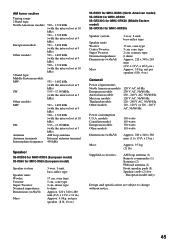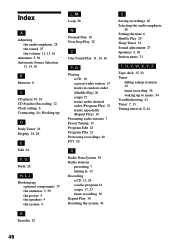Sony MHC-RXD5 Support Question
Find answers below for this question about Sony MHC-RXD5 - 3 Cd Mini System.Need a Sony MHC-RXD5 manual? We have 1 online manual for this item!
Question posted by escort1970 on July 4th, 2013
Sonyrxd5
could you tell me how much the sony RXD5 sold for when new please
Current Answers
Answer #1: Posted by TommyKervz on July 4th, 2013 7:06 AM
Greetings - The Hi-Fi system is not readily available from online shops (not even at Amazon.com) and its manufacturing has been discontinued. Hence, even if the approximate price may be disclose, you will probably not be able to purchase it sadly due to its unavailability. The unit is over 10 years old and hence chances are a new one may never be seen again.
Related Sony MHC-RXD5 Manual Pages
Similar Questions
Mini Hifi Component System Mhc-ec709ip
If I put a CD into my system, it says "reading" and then "no disc". But there is a disc.
If I put a CD into my system, it says "reading" and then "no disc". But there is a disc.
(Posted by wgboulet 7 months ago)
I Have A Sony Mini Hifi Component Mhc-ec709ip With The Protect Light Flashing
what does that mean
what does that mean
(Posted by 14vasps 9 years ago)
Sony Mini Hifi Component System Mhc-ec709ip How To Bypass Protect Mode
(Posted by mjocre 10 years ago)
Sony Mini Hifi Component System Mhc-ec909ip Wont Play Music From Ipod
(Posted by aaa35 10 years ago)
Can I Get Service Manual For Sony Mhc-rxd5, Please.
(Posted by uniqaudio 11 years ago)