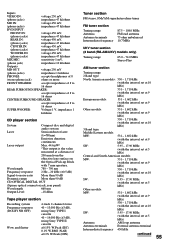Sony MHC-RXD10AV - 3 Cd Mini Shelf System Support and Manuals
Get Help and Manuals for this Sony item

View All Support Options Below
Free Sony MHC-RXD10AV manuals!
Problems with Sony MHC-RXD10AV?
Ask a Question
Free Sony MHC-RXD10AV manuals!
Problems with Sony MHC-RXD10AV?
Ask a Question
Most Recent Sony MHC-RXD10AV Questions
Mini Equipo
Hi. Can you provide me with the HCD-GRX10AV scheme to try to repair it? I am from Spain Catalunya th...
Hi. Can you provide me with the HCD-GRX10AV scheme to try to repair it? I am from Spain Catalunya th...
(Posted by bolita56 6 years ago)
What Is The Frequency Response Of Sony Bookshelf Speakers Ss-rxd10av
(Posted by adamsdallasmike 8 years ago)
Popular Sony MHC-RXD10AV Manual Pages
Sony MHC-RXD10AV Reviews
We have not received any reviews for Sony yet.