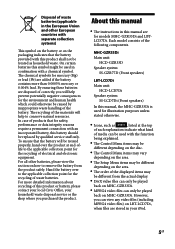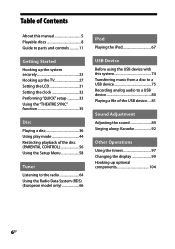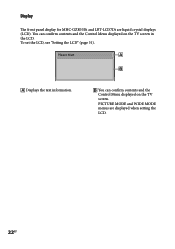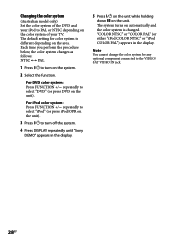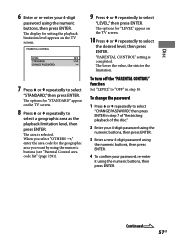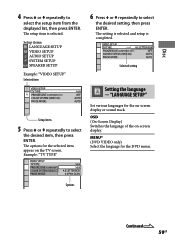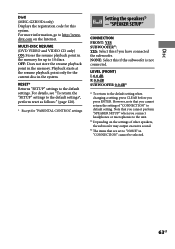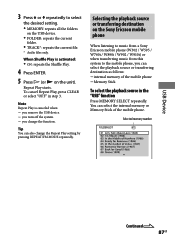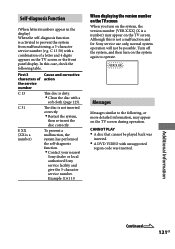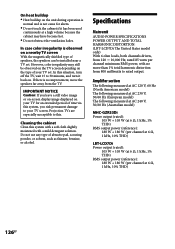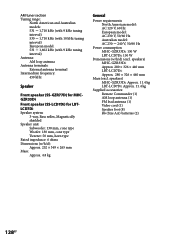Sony LBT-LCD7Di - Mini Shelf System Support and Manuals
Get Help and Manuals for this Sony item

View All Support Options Below
Free Sony LBT-LCD7Di manuals!
Problems with Sony LBT-LCD7Di?
Ask a Question
Free Sony LBT-LCD7Di manuals!
Problems with Sony LBT-LCD7Di?
Ask a Question
Most Recent Sony LBT-LCD7Di Questions
I Have A Mini Hifi System And I Turn On The Radio And The Red Button Blinks.
(Posted by tiarastith 10 years ago)
What Is Tha Solution Of Mhc-gzr77d Displaying Eject N Going Standby
(Posted by titomulinge6 11 years ago)
Where. Can And How Much Can I Get A Mother. Board '
(Posted by mistysmith18 12 years ago)
Popular Sony LBT-LCD7Di Manual Pages
Sony LBT-LCD7Di Reviews
We have not received any reviews for Sony yet.