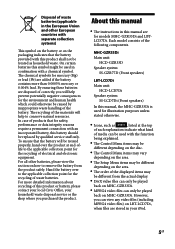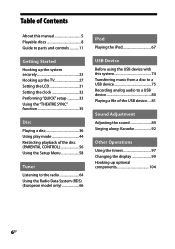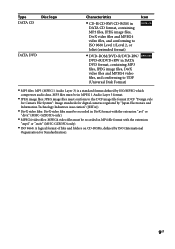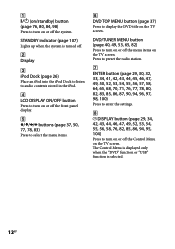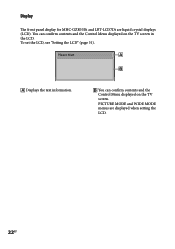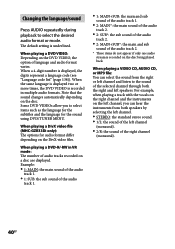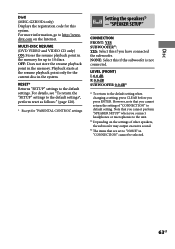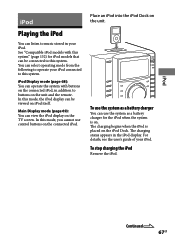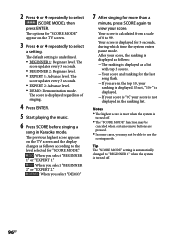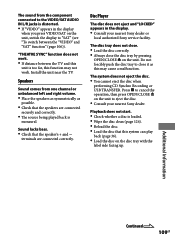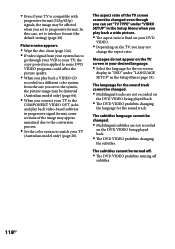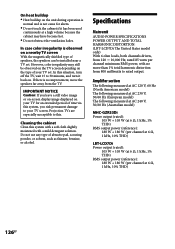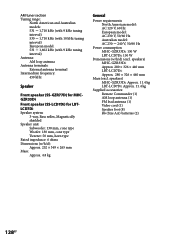Sony LBT-LCD7Di Support Question
Find answers below for this question about Sony LBT-LCD7Di - Mini Shelf System.Need a Sony LBT-LCD7Di manual? We have 1 online manual for this item!
Question posted by titomulinge6 on March 31st, 2013
What Is Tha Solution Of Mhc-gzr77d Displaying Eject N Going Standby
The person who posted this question about this Sony product did not include a detailed explanation. Please use the "Request More Information" button to the right if more details would help you to answer this question.
Current Answers
Related Sony LBT-LCD7Di Manual Pages
Similar Questions
How To Reset Your Sound System
having a problem with my radio
having a problem with my radio
(Posted by Stephanymurphyy68 3 years ago)
I Have The Word Protected On The Display Window Of My Sony Hmc Ec 991.
My system doesn't work I've clean all the air holes and still the same work...coul you help me pleas...
My system doesn't work I've clean all the air holes and still the same work...coul you help me pleas...
(Posted by ita72pr 10 years ago)
Sony Hifi Showing Eject And Going To Standy By
My sony hifi started this problem when the electricity was cut when it was on playing some music. Wh...
My sony hifi started this problem when the electricity was cut when it was on playing some music. Wh...
(Posted by oguyajob 12 years ago)
Display Light
Can you adjust the intensity of the display screen. Does the display light have to be on? Everything...
Can you adjust the intensity of the display screen. Does the display light have to be on? Everything...
(Posted by dlavictoire1 13 years ago)