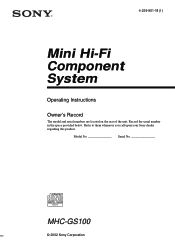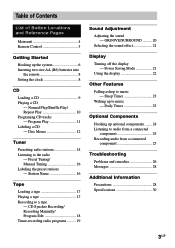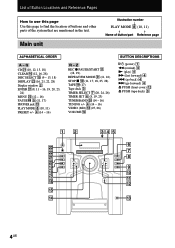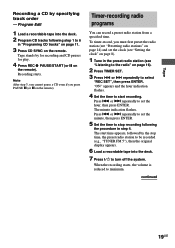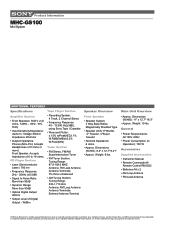Sony MHC-GS100 - Mini Stereo System Support and Manuals
Get Help and Manuals for this Sony item

View All Support Options Below
Free Sony MHC-GS100 manuals!
Problems with Sony MHC-GS100?
Ask a Question
Free Sony MHC-GS100 manuals!
Problems with Sony MHC-GS100?
Ask a Question
Most Recent Sony MHC-GS100 Questions
When I Try To Turn On Fm There Is A Message Saying That Eject Fm. How To Fix It?
WHEN I TRY TO TURN ON FM THERE IS A MESSAGE SAYING THAT EJECT FM. HOW TO FIX IT?
WHEN I TRY TO TURN ON FM THERE IS A MESSAGE SAYING THAT EJECT FM. HOW TO FIX IT?
(Posted by thines84 12 years ago)
Do Sony Mhc-gs100 Come With A Remore
do sony mhc-gs100 come with a remote
do sony mhc-gs100 come with a remote
(Posted by vishvanathsharma 13 years ago)
Need Help Trouble Shooting.
Having a problem with my Stereo, every time I turn it on I am getting a PUSH POWER PROTECT reading o...
Having a problem with my Stereo, every time I turn it on I am getting a PUSH POWER PROTECT reading o...
(Posted by himnher87 13 years ago)
Popular Sony MHC-GS100 Manual Pages
Sony MHC-GS100 Reviews
We have not received any reviews for Sony yet.