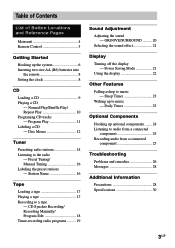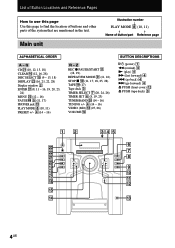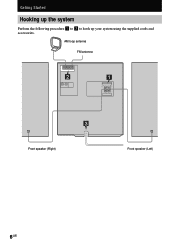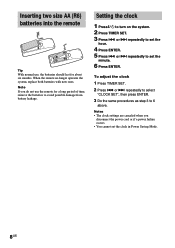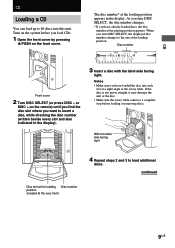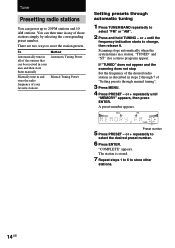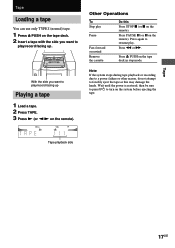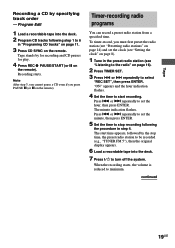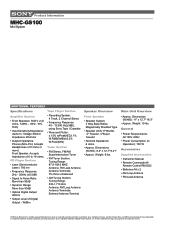Sony MHC-GS100 Support Question
Find answers below for this question about Sony MHC-GS100 - Mini Stereo System.Need a Sony MHC-GS100 manual? We have 2 online manuals for this item!
Question posted by thines84 on May 24th, 2011
When I Try To Turn On Fm There Is A Message Saying That Eject Fm. How To Fix It?
WHEN I TRY TO TURN ON FM THERE IS A MESSAGE SAYING THAT EJECT FM. HOW TO FIX IT?
Current Answers
Related Sony MHC-GS100 Manual Pages
Similar Questions
How To Fix A Sony Mini Hi Fi Component System Mhc-ec909ip Saying Protect
(Posted by dellhtheo 9 years ago)
How To Fix The Sony Radio Mini Hi-fi Component System Nyc-ec909ip If It Says
protect
protect
(Posted by riFo 10 years ago)
How To Fix Sony Mini Hi-fi Component System Ec909ip Radio That Says Protect
(Posted by bertale 10 years ago)
Need Help Trouble Shooting.
Having a problem with my Stereo, every time I turn it on I am getting a PUSH POWER PROTECT reading o...
Having a problem with my Stereo, every time I turn it on I am getting a PUSH POWER PROTECT reading o...
(Posted by himnher87 13 years ago)