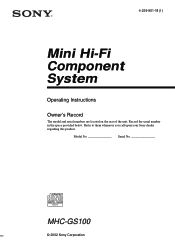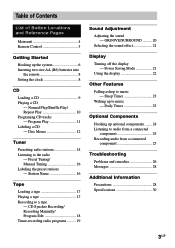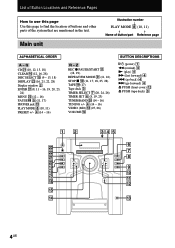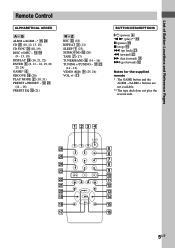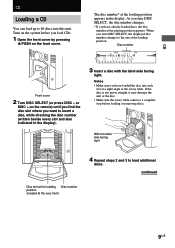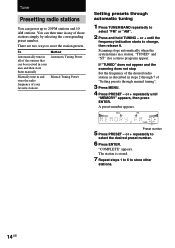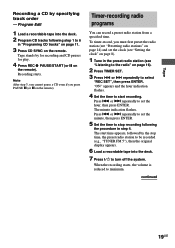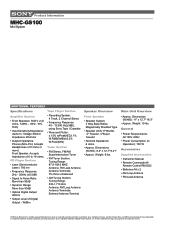Sony MHC-GS100 Support Question
Find answers below for this question about Sony MHC-GS100 - Mini Stereo System.Need a Sony MHC-GS100 manual? We have 2 online manuals for this item!
Current Answers
Answer #1: Posted by BusterDoogen on June 28th, 2014 9:21 AM
I hope this is helpful to you!
Please respond to my effort to provide you with the best possible solution by using the "Acceptable Solution" and/or the "Helpful" buttons when the answer has proven to be helpful. Please feel free to submit further info for your question, if a solution was not provided. I appreciate the opportunity to serve you!
Related Sony MHC-GS100 Manual Pages
Similar Questions
I'm looking for subwoofer or connector that clips into the back of stereo for subwoofer I've searche...
*what sony mp3 players are compatible with sony mini hi-fi component system mhc-ec691 *(not walkman ...
do sony mhc-gs100 come with a remote
Having a problem with my Stereo, every time I turn it on I am getting a PUSH POWER PROTECT reading o...